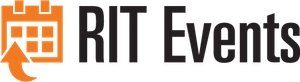Log in to RIT Events with your username and password
Log in to RIT Events with your username and password- Go to My Events
- Under Name, click on the title of the reservation you wish to cancel.

- Click either Cancel Reservation on the right side (If a recurring event, this will cancel all bookings) OR you click the cancel icon next to the booking (to cancel a single occurrence only). Remember that the Reservation is the who and what of the event and that the Booking is the where and when of the event.

- You will be asked to provide a reason for your cancelation. Click Yes, Cancel Booking.

- Click My Events and select the event you would like to cancel services for.

- Click Managed Services.

- To remove items from your Service Cart, click on the red - icon.

- If you want to cancel the entire service provider request, Click Cancel Services.

- Select a Service Category
- Select the date of the event
- Click Cancel Services

Category: