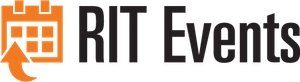To cancel a Reservation, click on the reservation in your Outlook calendar and either hit the Delete button on your keyboard or right-click and go to Cancel Invitation.
Click the Send button
The meeting will be cancelled in EMS, the room will be released and a cancellation notice will be sent to your invitees.

To cancel a Service Request, click on the reservation in your Outlook calendar and click the EMS Room Scheduling icon.

Click the Services tab, then click the red - minus sign to remove a service.
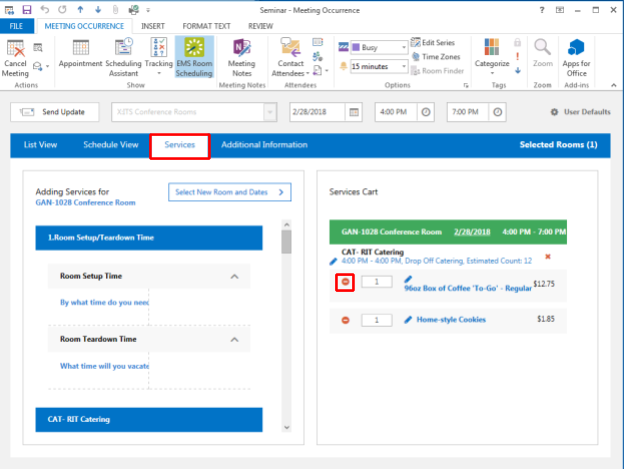
Click Send Update button, cancellation will be sent to the Service Provider.
Category: