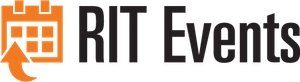You can install EMS for Outlook on Windows computers connected to the MAIN or Finance domains using the RIT Application Catalog.
To install EMS for Outlook:
http://www.rit.edu/its/managed-windows-computers#Install-Software-Windows
- In the Windows Start Menu, look for a folder named "Microsoft System Center "
- Within that folder, click "Application Catalog"
- Search through the list of available applications and click EMS for Outlook
- Click Install
If you encounter problems installing the EMS for Outlook software through the Application Catalog, contact the RIT Service Center to troubleshoot the issue.
NOTE: If the Application Catalog is not available on your computer, please contact your system admin for assist with the install.
Category: