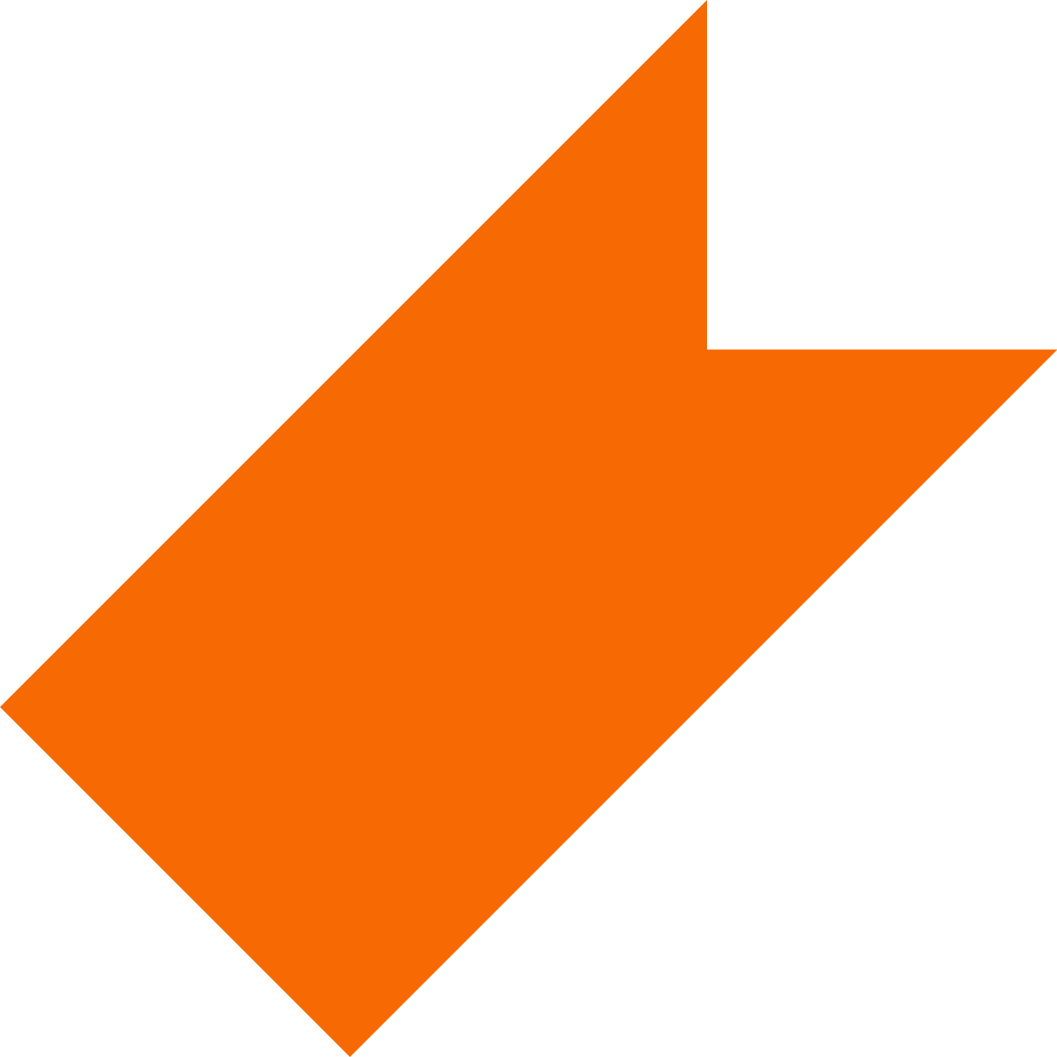Helpful Resources
Gartner: Your IT Knowledgebase
In the fast paced and somewhat chaotic world of Information Technology (IT), it can be very challenging to find the sound information needed to enable the effective use of IT resources and support strategic decision making. Sorting through the volume and reliability of the data available is a significant undertaking. How do you separate vendor hype from reality? How do you manage the inherent risks of technology decisions? Who are the emerging leaders in technology and will they survive?
One key tool available to IT professionals is the use of an IT research and advisory service. There are a couple of services available in this space and the ITS has retained Gartner Inc. as our service provider. Gartner was chosen for two key reasons. First, Gartner's position in the market place, and second, for the Web delivery of research materials, which are available to the RIT community. Access to services like Gartner is typically limited to a small group of individuals in a company or university. RIT is fortunate to have the new Gartner IntraWeb service available to the entire RIT community.
Connect to the Gartner IntraWeb
*A RIT Computer Account is required to access this site.
Remote Desktop from Off-Campus
In order to successfully connect to your RIT Windows computer via Remote Desktop from off-campus using either a Windows or macOS computer, you must configure your Remote Desktop client to use a Remote Desktop Gateway. In order to do that, you need to know the complete hostname of your RIT Windows computer (typically in the format of xxxxxxxx.main.ad.rit.edu).
Note: These steps will only work if the Windows computer you're trying to connect to is an RIT domain bound computer.
myRIT Web Portal

A web portal is an entry point to other web sites and offers a broad array of web-based resources and services in one convenient location. Popular web portals include My Yahoo, My MSN, and My AOL.
myRIT is a web portal for the RIT community. It has many of the features of the popular portals, such as news feeds and weather forecasts, plus RIT-specific content and web-enabled applications.
You can log in to myRIT (my.rit.edu) with your RIT Computer Account username and password through a standard web browser. Once you are logged in, you can customize your myRIT page according to your particular needs and interests. myRIT remembers your personalized settings and displays them when you log on in the future.
* If you have problems using the myRIT portal or need additional assistance, you can contact the RIT Service Center.