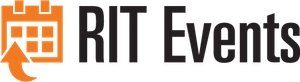How to log into RIT Events
- From your web browser, go to the reservation page.
- Click on Affiliated Login and enter your RIT username and password.
Navigating the RIT Events web app
- In the upper right corner of the screen you will see your name (you may click on the down arrow next to your name to sign-out or view your account information).
- The web site opens to the site home page where you will find a welcome message and room information.
- Click the my home tab, to view the reservation templates that you have access to and a list of your reservations for the day.
- On the left side of the screen you will find the following options:
- Create a Reservation: takes you to another page listing the reservation templates that you have access to.
- My Events: takes you to another page, listing your current reservations (From here, you can click on past to review your past reservations and you can click the box for “include cancelled reservations” to include them in your lists).
- BROWSE: (lists the search features in the Web App)
- Events: takes you to a new page where you can view all RIT events
- Locations: takes you to a new page where you can view the free/busy days and times of all the rooms.
- People: takes you to another page where you can enter names to view their reservations.
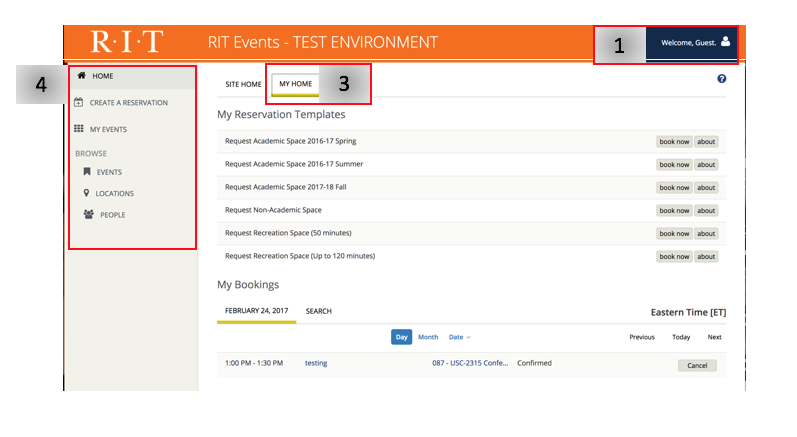
Category: