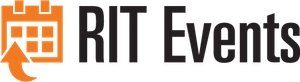Requesting Space
Classroom/Auditorium space are generally available to be requested/reserved for the duration of a term excluding final exams after add/drop of the prior term.
Meeting & other event spaces are generally available to be requested/reserved on a rolling basis for 365 days.
Wallace Center study space is generally available on a 2-week rolling basis with additional booking rules.
Recreation space is generally available for 7 days in advance.
Yes!
Select buildings by clicking on add/remove in the locations area.
Use check boxes to select/unselect desired locations where you would want to book a room.
Under room search results, browse by building available spaces.
Use the plus sign icon next to the room name to select the rooms you wish to book.
If your 2nd contact is from a different department, you can choose (temporary contact) from the drop down menu. That will provide you with fields for the 2nd contact: Name, Phone #, Text #, Email Address. NOTE: Name and Email Address are mandatory fields that you will need to populate yourself.
This violation occurs when you try to book a room too close to the event date.
Go to My events to view all of your reservations, including imported reservations.
A single meeting displays as a single booking with its room location
A recurring meeting with one location displays as a single booking with its room location
A recurring meeting with two or more locations displays as a multi-book with a location of Multiple.
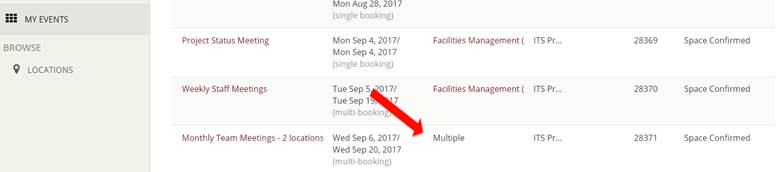
You can click on the Reservation name to manage your reservation (i.e. add attendees) or drill down to view each location
You can also open up the EMS Outlook plug-in to see you multiple booking by using the “Selected Locations Tab”.