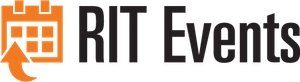When you open Outlook and go to your Calendar, you will see the Online EMS Software command on the Home Tab on the far right side of your screen. If you do not see this logo, then the plug-in is not installed on your machine.
IF you do not have the "Online EMS Software" command as an option try shutting down and restarting Outlook. If you still do not see the "Online EMS Software" command option please contact your department IT Admin or submit a ticket to Report an Issue.
IF you do have the "Online EMS Software" command option you have the ability to make a reservation using The "EMS Room Scheduling" command on the Appointment Tab. IMPORTANT: Begin your appointment as you normally would by adding your invitees, subject, reminders, re-occurrences, attachments, etc before selecting the "EMS Room Scheduling" Icon.
![]()