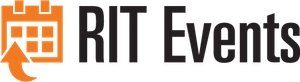Locate the booking that you would like to update within a specific reservation under ‘My Events’
Click on ‘Manage Services’ for that booking, a screen will appear with your FMS services summary on the right hand side
Click on any of the pencil icons to make adjustments to service requests you have already submitted
Making a change will result in a green ‘Success!’ prompt popping up on the screen. Important – please note! This means that you have successfully submitted your change request in RIT Events; it does not mean that your requested change has been approved. It will be reviewed by the FMS Events Services Team, and you will receive a separate email message confirming or denying the requested change.