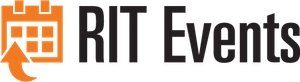Double click your reservation in your Outlook Calendar
Open the EMS Room Scheduling icon. This will allow you to see the room availability.
From the "Schedule View" Tab adjust the date/time as needed in the box indicated below. (1)
If the room isn’t available (3), you can uncheck the box next to the current room and check the box next to an open room (2).
Click Send
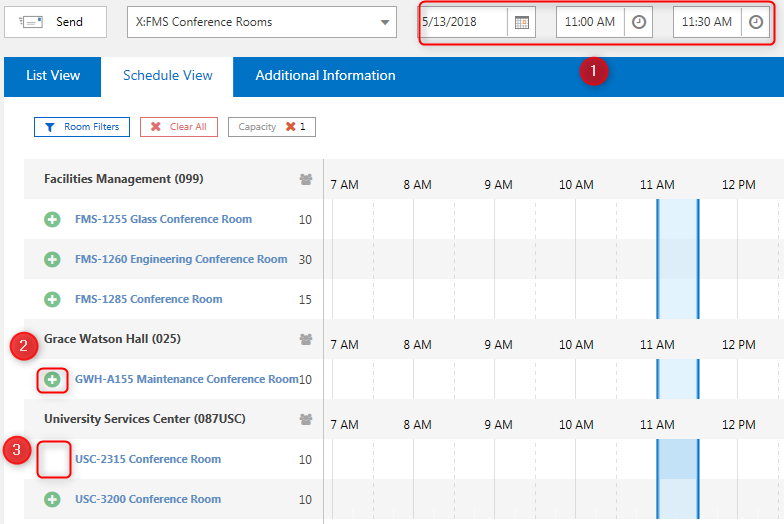
Category: