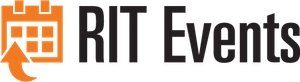This can happen sometimes when someone is using two monitors, while making a reservation they drag the pop-up window to the other screen and later upon reuse of the link/button that same pop-up will be over on the other screen hidden underneath whatever other windows are open.
Another example is when clicking on the group button, it no longer opens the master list of groups but the list of groups can be seen by starting a reservation. In both cases the fix is in user preferences.
Also happens even if you are not using dual monitors, but are simply docking computers and the setting for the resolution may vary when docking
1) Go to Settings > Preferences – check box for “Do Not Save Window Coordinates.
2) then reset the window coordinates Go to Settings > Preferences > Reset Window Coordinates