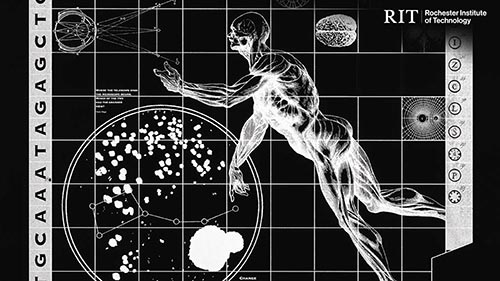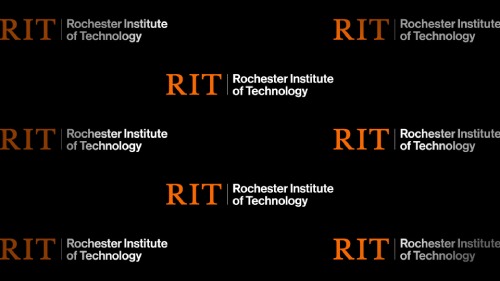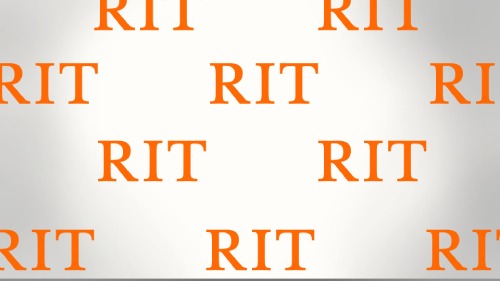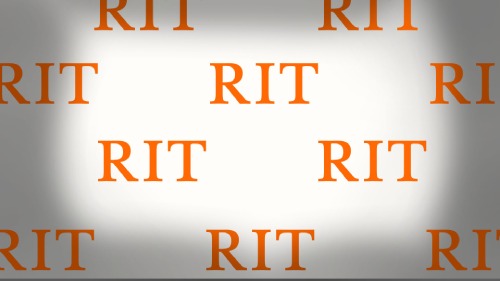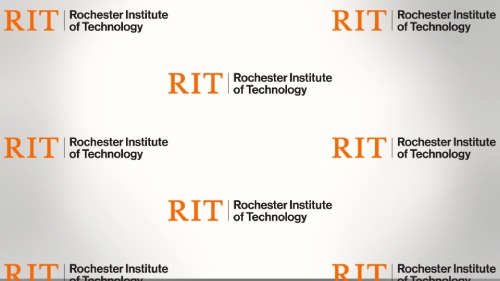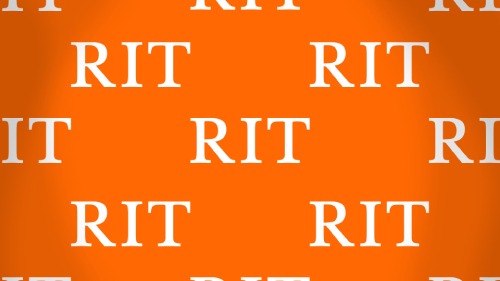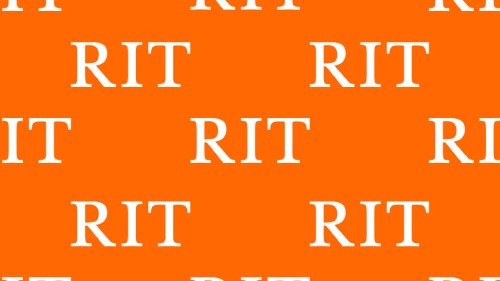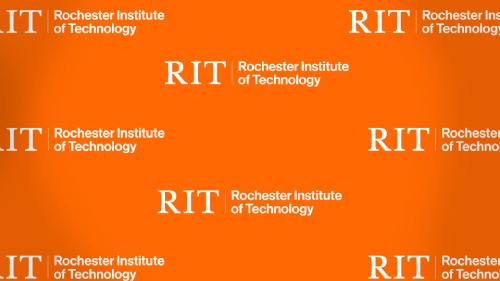Zoom Backgrounds
Though we may be separated by physical distance, we want to give users the opportunity to make their online learning environments and virtual meetings feel a little bit more like RIT. You can download these RIT images and add one as your Zoom virtual background.