Logging In: Offline Surveys Mobile App
Qualtrics Offline Surveys mobile app is available for both Android and iPhones. Logging in to the Offline Survey mobile app will require you to have your Qualtrics API token which can be retrieved by following instructions further below:
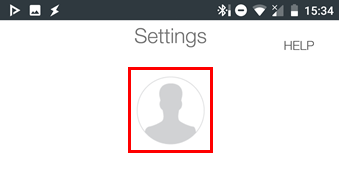
2. Launch the app, and double-tap the face icon at the top. This will reveal a Datacenter and API Token line.
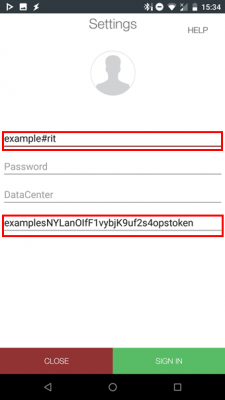
3. Enter your Qualtrics username (this will be your RIT username followed by "#rit") and your API token.
Follow the steps below to create or access your Qualtrics API token:
1. Log in to your Qualtrics account.
2. Click the account icon at the top right of the page.
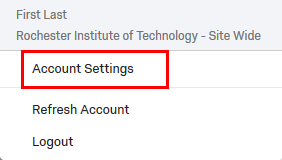
3. Click Account Settings in the drop down menu.
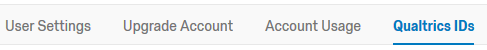
4. Click Qualtrics IDs in list of tabs on the top left of the page.
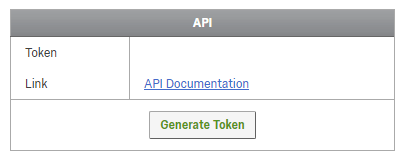
5. Click Generate Token in the API portion of the page if the token section is emtpy.