RIT Computer Accounts
Your RIT Computer Account enables access to RIT's campus wireless network, E-mail and Calendars, Human Resources and Student Information Systems, and many, many more services.
Get Started
Managed your online identity, password, recover your username, and more at start.rit.edu.
Features
- All RIT Students, Faculty and Staff are entitled to an RIT Computer Account. You can access most of the services as soon as your RIT Computer Account is created. Some services may take up to 24 hours to be available.
- RIT Computer Accounts may be required for outside parties to access certain RIT Information Technology services and resources. A formal request must be submitted to ITS to provide RIT Computer Account access for Business, Vendor, or Other account types.
Data Security
You must follow Acceptable Use of RIT Computer and Network Resources. RIT Computer Accounts and the files stored in those accounts are the property of RIT. ITS and other departments with which accounts are associated have the right to review and delete accounts and their contents. Your account is valid if you are currently registered as an RIT student or currently employed as an RIT faculty or staff member.

