Minitab
Minitab is statistical software. Several departments are sharing a campus license for Minitab and Minitab Express for use on RIT-owned computers. Both are also available to all current students and faculty on their personal computer, for academic purposes.
Get Started
Minitab is a Windows-only application and Minitab Express is available for Windows and Mac. Minitab and Minitab Express are also available for use by all current students and faculty on their personal computer for academic purposes.
To access Minitab:
- Navigate to licensing.minitab.com.
- Enter your @rit.edu email address and click Next.
- If prompted, select the RIT login method, not the Minitab login method. If unable to select the RIT login method, you can request access.
- Enter your credentials on the familiar RIT sign-in page and log in.
- Under My Products, click on Minitab Statistical Software.
- From here, you can either open the web app or download the Windows version of Minitab (Mac version is no longer available).
Minitab for Windows
When you first launch desktop Minitab, you will be asked for a license type.
- Select "Sign In", then click the "Sign In" button at the bottom.
- Sign in with your @rit.edu email address to activate Minitab.
Note: Older versions of Minitab do not support the new "sign in" method for licensing. If you see a prompt asking for a license file with no option to sign in, please uninstall Minitab and download the latest version.
Minitab for Mac
Minitab no longer supports Minitab on the Mac OS. To use Minitab on a Mac, users will need to use a cloud-based license subscription and access Minitab from the web app.
Get Help
To get Minitab or Minitab Express for your RIT Owned computer, please contact your Systems Administrator.
If you have any questions or trouble with the installation, please contact the RIT Service Center.
Requirements
Check the Minitab System Requirements for more details.

