Tool Reservation and Login
The tool set in the RIT Semiconductor Nanofabrication Lab is reserved and controlled through our Facility Online Manager system. Each certified tool
user (faculty or student) will have to open a FOM account.
Instructions
Click on the “Click here to login with RIT username” link.
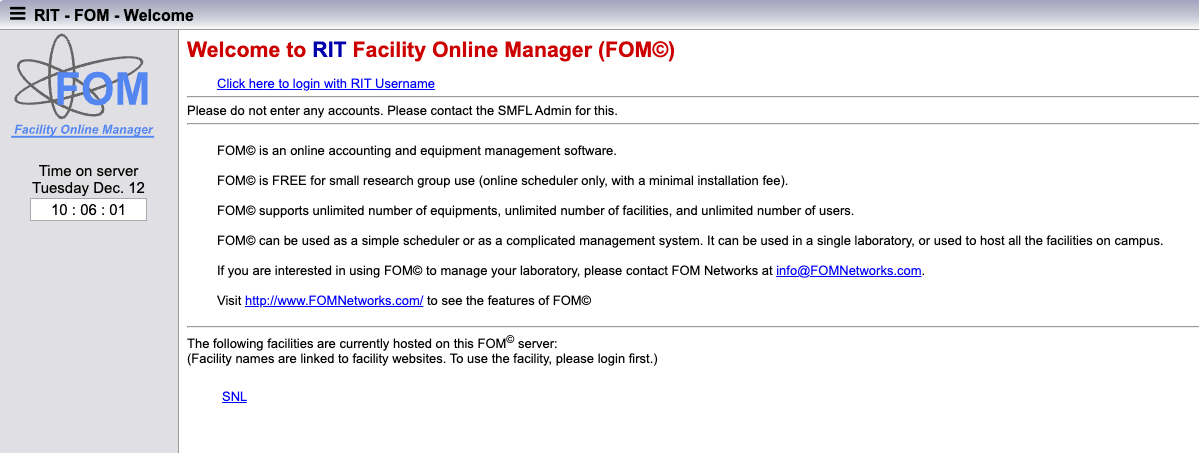
From there a new window will come up. Enter your RIT username and password – this is what you will use to log into
the FOM system.
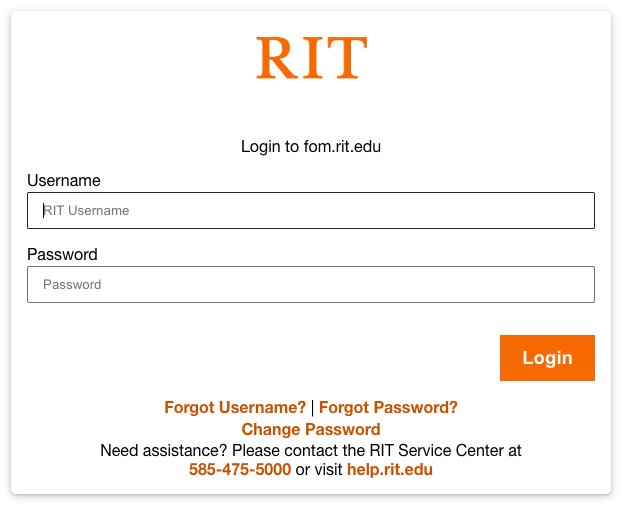
From there – enter in your user information and hit the submit button – for now, choose Tom Grimsley as your supervisor. This might eventually be your own PI/advisor in the future.
Complete the form, and then click the submit button.
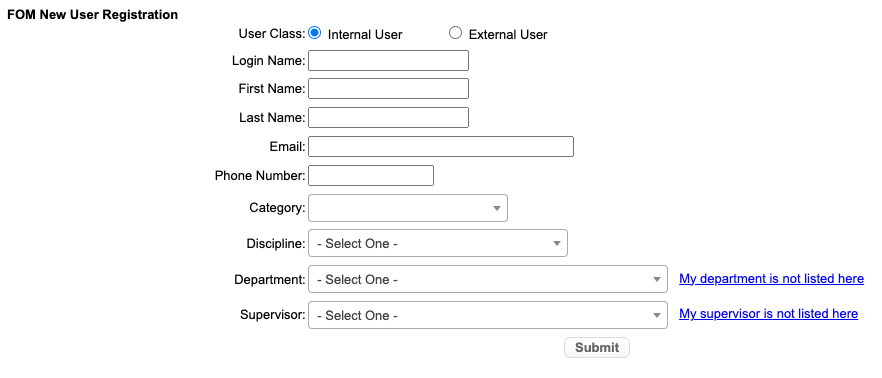
Another window will pop up after this.
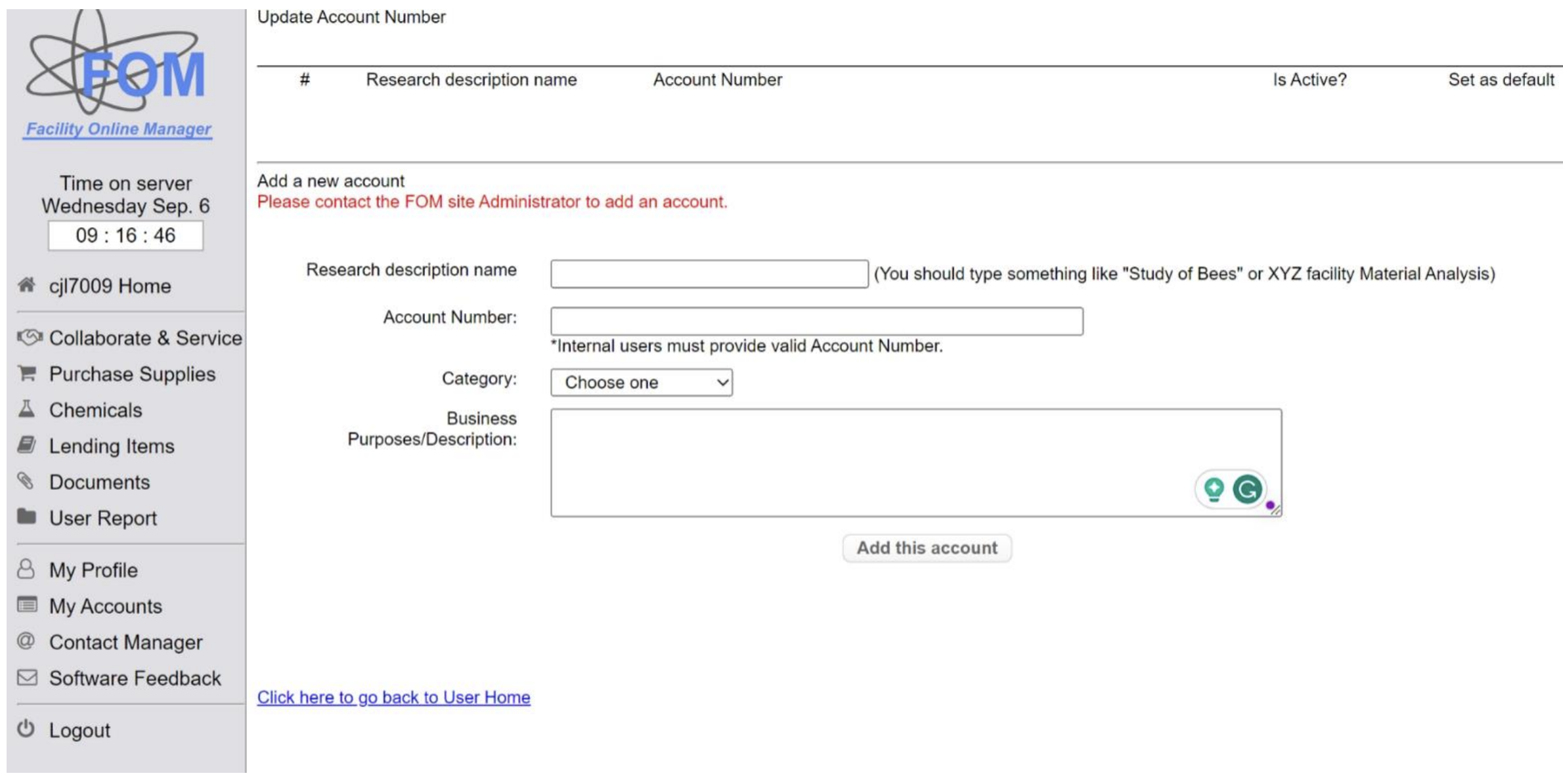
Please do not enter any account numbers. This is something the SNL will do.
Do not enter any account numbers.
You may just close your browser at this point.