ID Card Services
Your RIT ID is your official RIT identification card used across campus.
Overview
Your RIT ID is your official RIT identification card and is used across campus. From making dining purchases to accessing your residence hall, to attending events, your RIT ID card should always be carried with you.
The student government ID verification process is unrelated to your RIT ID Card, as it is used only to verify your identity for enrollment purposes. It does not start, replace, or fulfill any part of the RIT ID card process, which must be completed directly through RIT ID Card Services.
Important Information
Your submitted photo will display on your ID card and in a variety of essential RIT systems, confirming your identity.
Pronouns are not included on RIT IDs, however, chosen/preferred first names can be printed on your ID if the name is documented/confirmed in our systems before printing. You can add your Chosen/Preferred name immediately after receiving your RIT Computer Account at start.rit.edu.
Please report all lost or stolen cards to RIT Public Safety or ID Card Services by calling 585-475-5000. Visit ID Card Services with your government-issued ID to obtain a new card.
Please note: New ID cards will not be printed solely based on the desire for an updated photo.
Incoming resident students will receive their ID during move-in with the Housing Department. All other populations may pick up their ID by visiting ID Card Services. Please bring a government-issued ID when obtaining your RIT ID. Acceptable government-issued IDs include:
- A valid passport
- Driver’s license, state-issued photo ID, U.S. military ID, or permanent resident card
Keep your ID card away from strong magnetic fields such as wireless chargers. ID cards use magnetic strips and RFID chip technology that can be deactivated when coming in contact with or near some credit cards, security badges, passports, and key fobs. Please do not bend, break, or tamper with your ID.
Reasons Photos May Not Be Accepted
All photos are reviewed to ensure they meet our photo standards. Common reasons photos are rejected include:
- Already have an Acceptable Image on File
- Wearing a Hat or Glasses on the Head
- Wearing Dark Tinted Glasses
- Other People in the Background (Hands/Arms/Hair)
- Blurry/Unclear image
- Hands in Front of Face or Face Covered
- The image is taken too close or too far away.
- Inappropriate Poses/Attire
- Too Bright/Too Dark
- Busy Background
- Use of Filters
- Angled Poses/Head Tilting
- Not Centered
- Popular Selfie Poses
ID Card Photo Submission
- Take a photo or use a photo taken in the last three months to reflect your current appearance.
- The background should be plain and light-colored.
- Use good lighting. Dark photos, showing a glare on the face, or glasses will not be accepted.
- You must be facing straight forward and looking directly at the camera.
- The image shows you centered and should not be cropped below the shoulders.
FAQs
RIT is committed to digital safety. We have contracted with an industry leader in identity verification for online courses.
Please visit our ID Verification page to learn more about this process.
- Residential students will receive their ID card during move-in.
- All other ID Cards can be picked up at ID Card Services in University Center Services Building, Room 1400. Office Hours are Monday through Friday, 8:30 a.m. to 4:25 p.m.
You must have a valid Government Issued photo ID to request or receive your ID card. A Driver's License, State Photo ID, or Passport is Required.
You can submit a photo if you are an RIT student, faculty, or staff member and have an active RIT Computer Account. If you do not have an active RIT Computer Account, please visit help.rit.edu for help.
No, new ID cards will not be printed solely based on the desire for an updated photo.
Yes. Please note: pronouns are not included on ID cards however chosen/preferred first names are included if documented in the system at the time of printing.
All photos that are submitted through the RIT Online Photo Submission are subject to review by ITS. The ID Office will determine via audits if your current ID photo is an acceptable likeness of your appearance and meets our current photo standards. You will receive an email to your RIT email address regarding your submission status. To meet Public Safety's criteria, your ID card will not be printed until your photo meets the current photo standards and is an acceptable likeness of your current appearance.
If you’re not sure if you have the smart card, look for this logo (3millID) on the back. If you see that logo, you’re all set. If you don’t see it, please visit ID Card Services to exchange it.
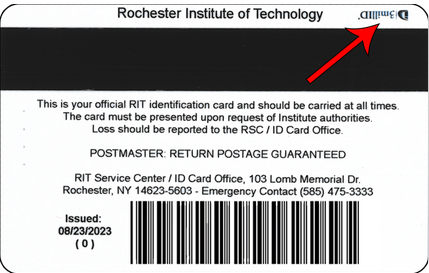
The requirement to upload a Government ID photo to take an online course does not mean you are issued a new ID card. The ID Office does not mail/ship ID cards to distant learners and will not print new ID cards for on-campus students solely based on this new requirement.
RIT Campus Store: https://campusstore.rit.edu/merchlist?ID=35897
No, it is not necessary to get a new ID card each Fall semester. RIT issues one ID card for the duration of your undergraduate studies. You are expected to retain and safeguard your ID throughout your time at the university.
RIT and ITS provide each Student, Faculty, Staff, and Alumni with a University ID Card.
The ID Cards are used by Dining Services, University Housing, Student Life Center, and the Wallace Library.
Through the RIT Online Photo Submission, you can upload a photo that will be displayed in the following locations:
- Student Information System (SIS)
- RIT ID Card
- Starfish Early Alert
- Student Health Center
- NTID Counseling
- University Advancement
- Campus Solutions
- Recreation
- StarRez
- CLAWS
- Maxient
