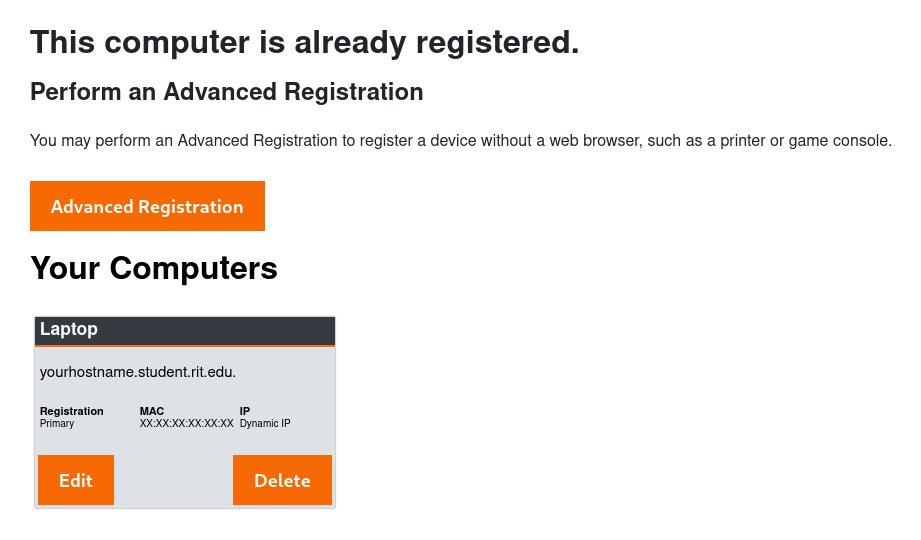Wired Connection
In order to connect to a wired connect on the RIT network, the device MAC address will need to be registered on start.rit.edu. A MAC (media access control) address is a unique address assigned to a computers wired and wireless device by the manufacture. MAC address contain numbers and letters A-F and are formatted as FF:FF:FF:FF:FF:FF. Below are the steps to connect to a wired connection.
Connecting to the Wired Network
-
Connect your device to a data jack in your room with an Ethernet cable. This jack is usually colored blue.
-
Open a web browser and go to start.rit.edu.
-
On the right hand side, select "My Computers" under Account.
-
Sign in with your RIT username and password.
-
Once signed in, you will be asked if you want to Auto Register or use, Advanced Registration.
-
You will be prompted to add a new device (Register) or add this connection to already registered device (Update).
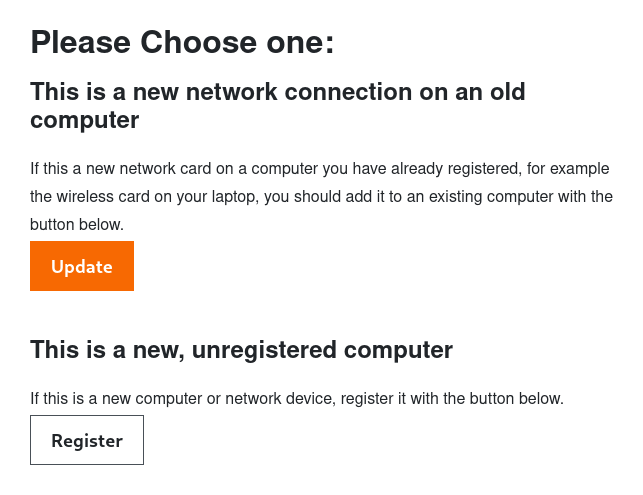
-
Next you will need to provide a description of your device, what Operating System you are using, and you can customize your computers name on the network.
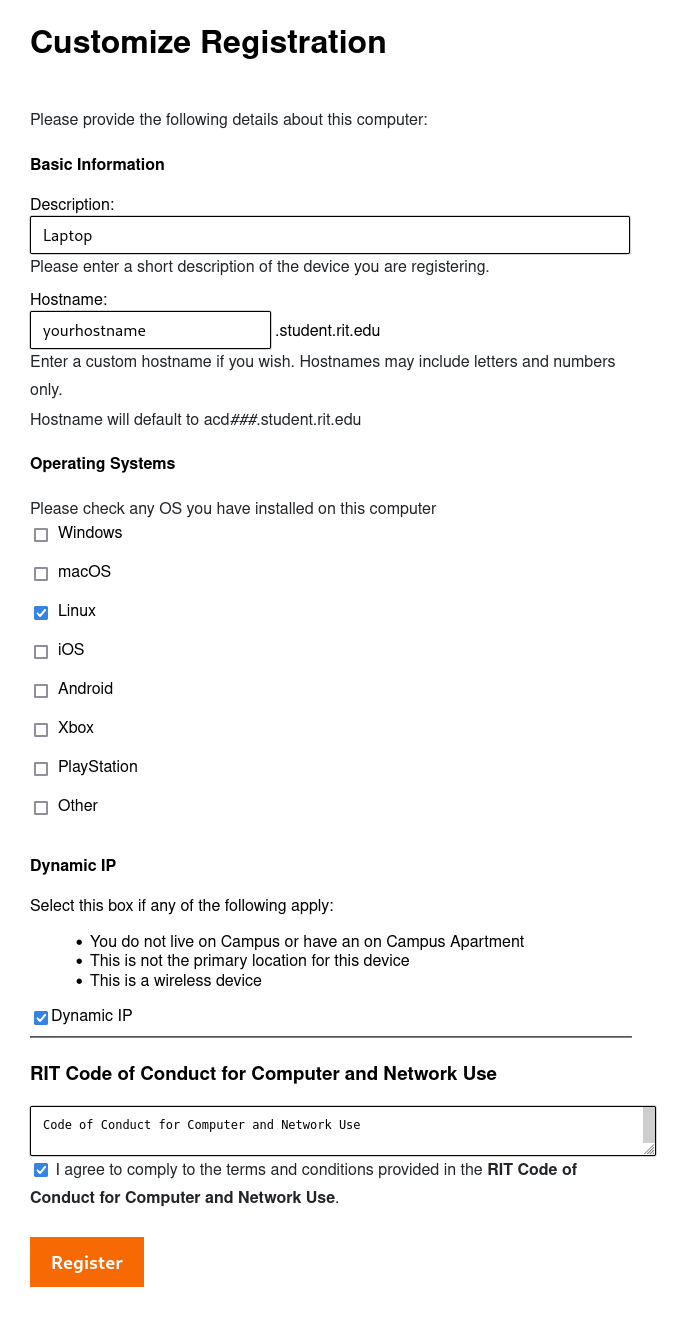
Once complete, click "Register."
-
Once this is complete, it may take up to 15 for the settings to take place. You will need to refresh your DHCP lease. This can be easily performed by restarting the machine.
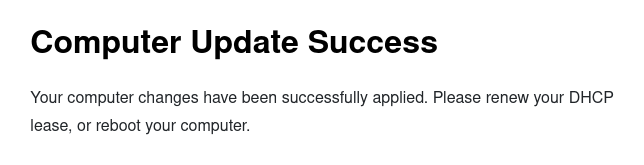
-
You can go back to the "My Computers" page to view your registrations.