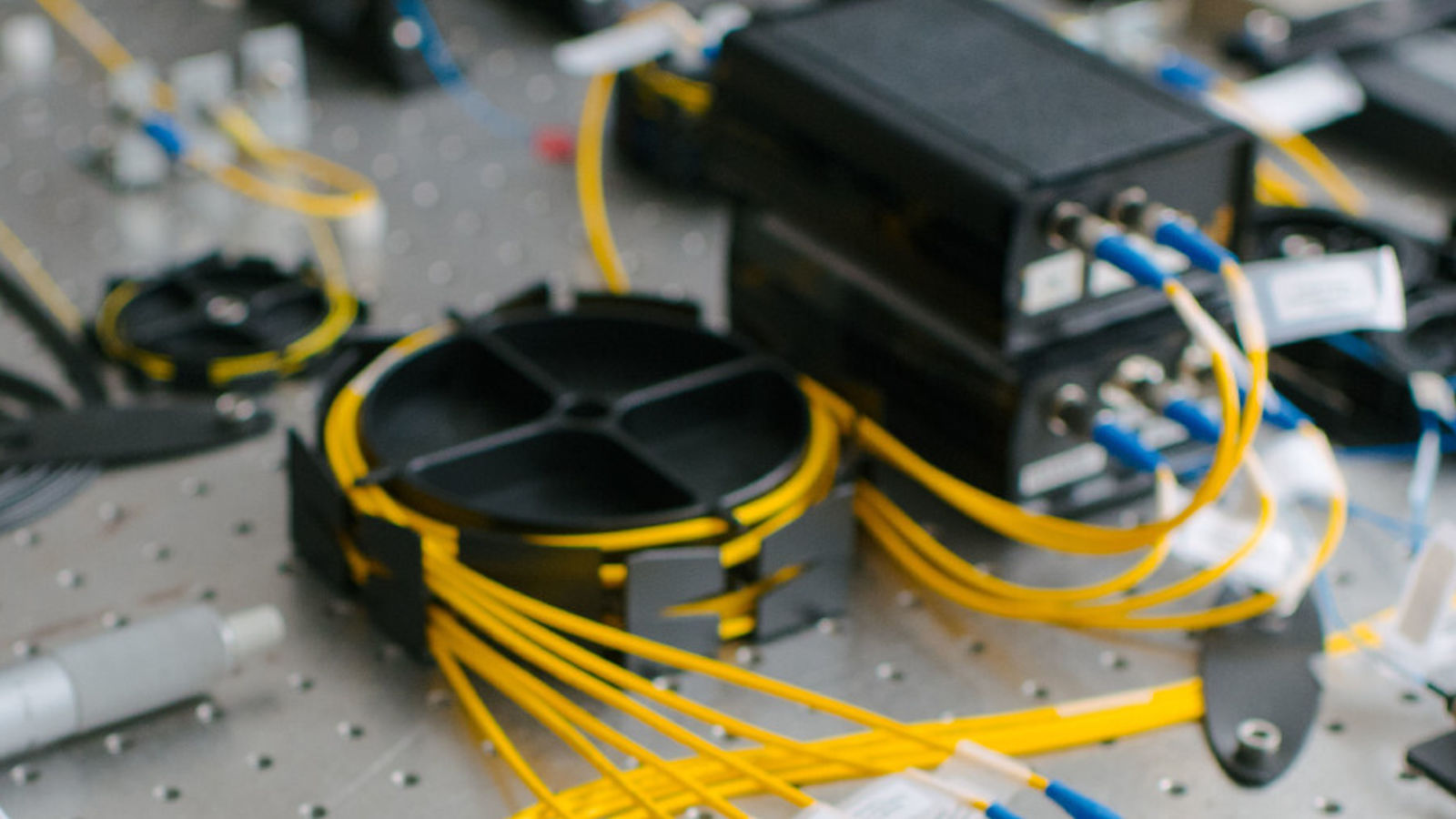Backups & Storage
The ITS Data Center provides facilities with high speed networking, secure firewall, electrical power, uninterruptible power supply, climate control, computer racks, system monitoring, remote console, and backup/recovery.
What is Data Backup?
A data backup is created when you copy your files and folders to a separate secure location so they can be restored in the event of a data loss. Data backups should focus on information that is difficult or impossible to replace.
Recommendations
We recommend users save their RIT work on a network share rather than storing the data only locally. This adds an extra layer of security to your data because your backups will be stored in more than one place: locally and on the network share. The network share will also be backed up regularly.
Records Management Policy
RIT needs to protect all institutional data. This policy sets the rules for storing and managing RIT data, documents, and records. Everyone who works at RIT is expected to follow this policy, and it's considered part of their employment terms.
For more details on what must (or can) be kept and for how long, please refer to the full C22.0 Records Management Policy or the Records Management Policy & Retention Schedule on the Office of Legal Affairs website. It applies to all departments and units at RIT.
Google Apps
The Google Apps at RIT service is an opt-in service for your RIT Computer Account. Users can manage this at start.rit.edu. For details and instructions, visit the Center for Teaching and Learning site.
By opting-in to Google Apps, you will have access to Google Docs and Google Drive. You also must agree to only use your Google account for RIT purposes, follow RIT code of Conduct for Computer Use and RIT Network Acceptable Use Guidelines, and agree to the Google Apps for Schools Terms and Agreement.
Department/Project Shares
Previously referred to as "fileshares", a Department/Project Share (or network share) is a centrally shared space used by multiple people to store, contribute, and edit documents. Some of the benefits of using a network share for your documents is that the contents of a share are backed up several times per day, and can therefore be restored and recovered in case of data delegation or corruption.
Scanning Repositories
A Scanning Repository is a special type of share designed for use with Multifunction Printers and scanners. This allows the device to scan directly to a special share that you can then get the files from. Access to this share can then be controlled. Generally, this is intended for large volume devices where "Scan to Email" may be prohibitive, or not optimal.