GoogleGroups Phishing
Is GoogleGroups Phishing Me?
Threat actors have upped their game and are using legitimate, reputable domains to send phishing emails in their newest attempt to steal your personal information.
You may receive harmless email notifications from Google Groups notifying you that you have a message. The message contents are often a scam! This style of phishing can often bypass traditional spam filters through the use of trusted reputable domains like Google.
By combining fake elements with legitimate elements, fraudsters create seemingly real, but malicious emails. Staying up to date with the latest phishing techniques is important to prevent you from being victimized by a scam campaign. Always be vigilant when engaging with electronic content!
Phishing Example
Victims can be added to groups that imitate support groups from real companies, such as McAfee. These groups are fake and run by fraudsters.
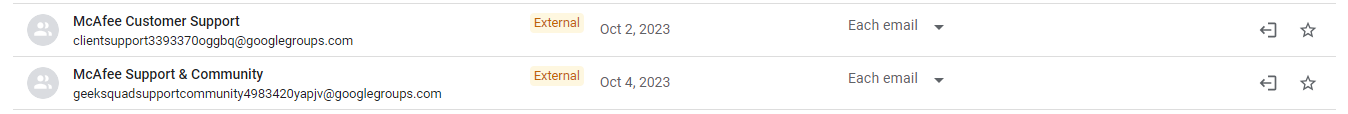
Messages like these are common:
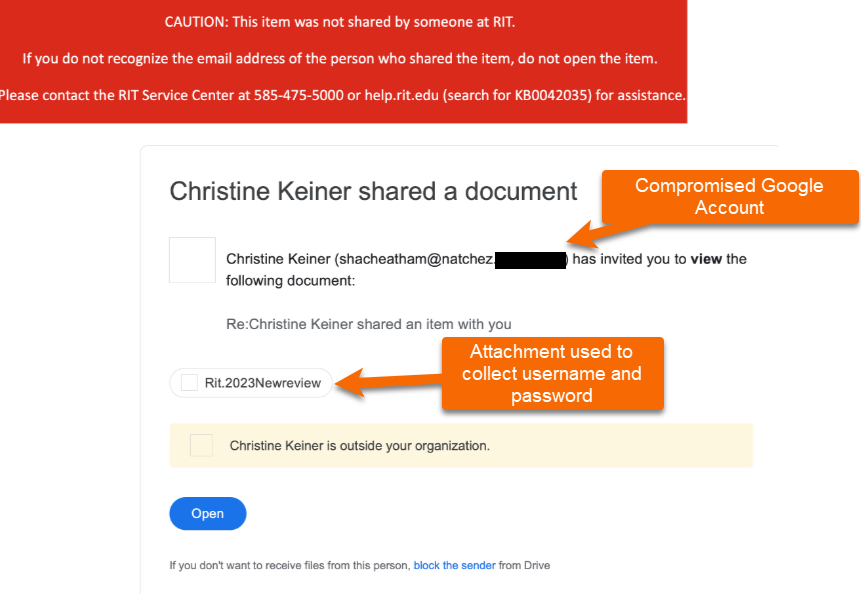
What Can Happen to Me?
If you call the listed phone number or engage with these messages you are being scammed! The following are common tactics employed when you are on the phone:
- The scammer may direct you to an online form where they will download malicious software in the background to steal your personal information
- The scammer may direct you to your banking institutions website and steal your logon information
- The scammer may “over-refund” you and ask you to return the refund overage amount in irreversible forms of payment, like gift cards.
These deceptive schemes can steal your personal information or cause you financial harm.
How Can I Protect Myself?
To decrease risk of this scam happening, you can update the settings in your GoogleGroups account to limit external and unsolicited actions in GoogleGroups.
You can update your global settings by going to https://groups.google.com and clicking on ‘Global Settings’
By unchecking ‘Add me to their groups’ you can ensure that you will not be added to any unexpected groups. Be sure to ‘Save’ your settings after modifying them.
In the future, if you are being invited to a group that you are not aware of, it is probably a scam.
Be on the Lookout for Red Flags
These are common red flags you can lookout for:
- Sender email address comes from the listed company’s domain (ex; @mcafee.com)
- Telephone numbers can be very similar to real contact numbers. Always double check phone numbers with the real company’s website.
If you receive a suspicious or unwanted email, report it using the built-in reporting tools in Outlook or Gmail. This helps Microsoft or Google analyze the message, improve filtering, and provides visibility to RIT ITS.
If you clicked a link, opened an attachment, or entered credentials, contact the RIT Service Center immediately for assistance at 585-475-5000, or online at help.rit.edu to open an incident report.
For detailed instructions on when to unsubscribe, report spam, or report phishing, and how to verify senders and links, see KB0045448: When and How to Unsubscribe, Report Spam, or Report Phishing and How to Spot Spoofing & Bad Links.
