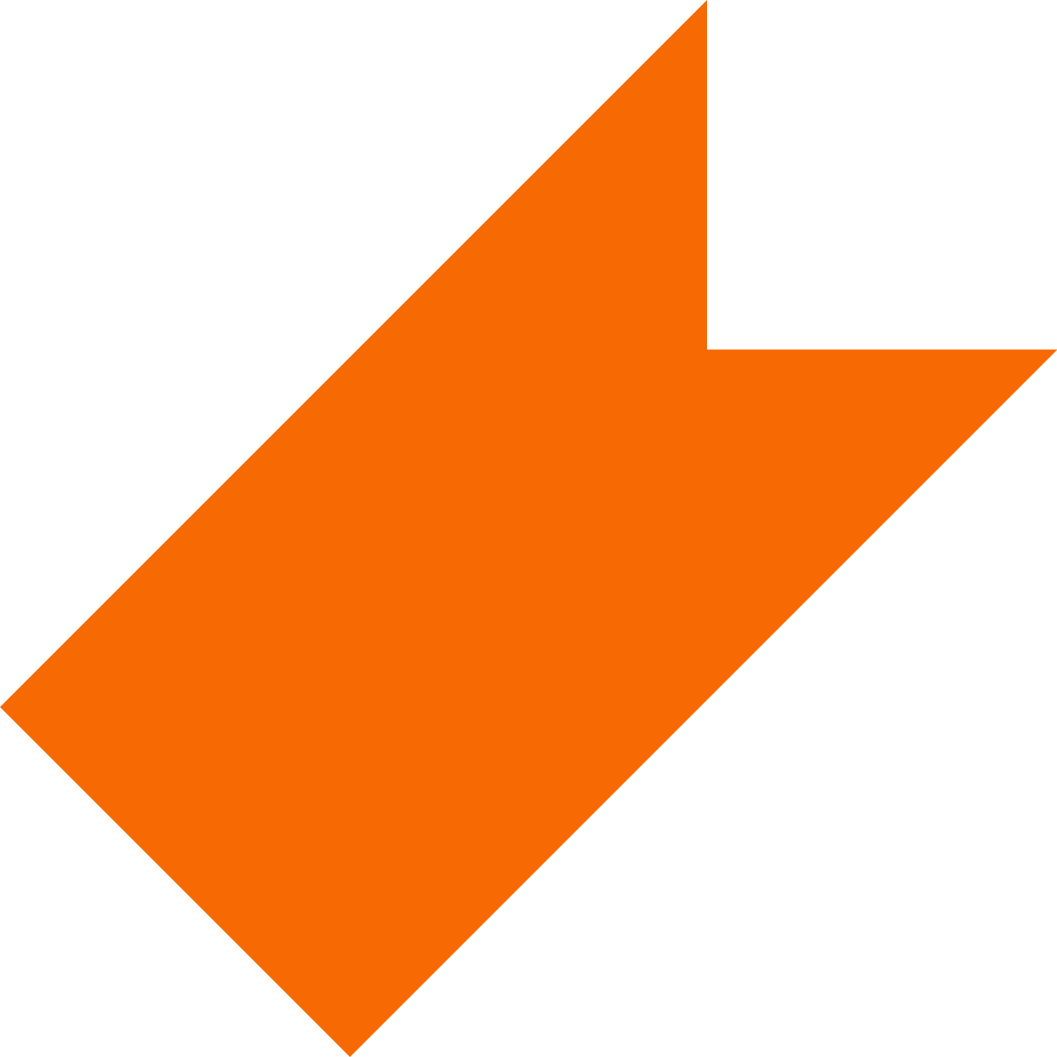Zoom Backgrounds
Adding a zoom background
- While you're using Zoom., click the arrow to the right of "Stop Video" in the lower left corner of the screen. Then choose "Choose Virtual Background".
- To upload a custom background, click the plus sign listed to the right of "Choose Virtual Background" and navigate to where your desired photo (or video) is on your computer.
- Further instructions about Zoom virtual backgrounds can be found here.