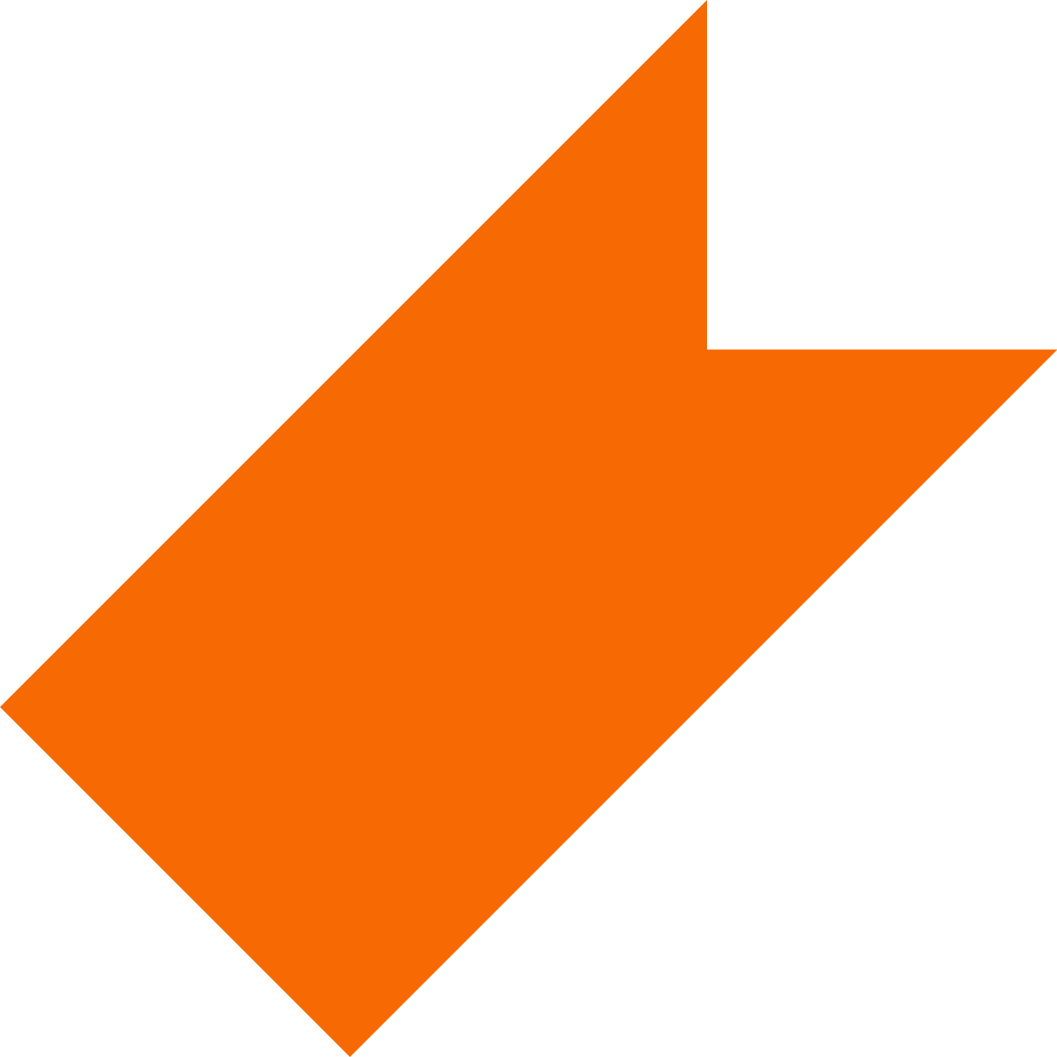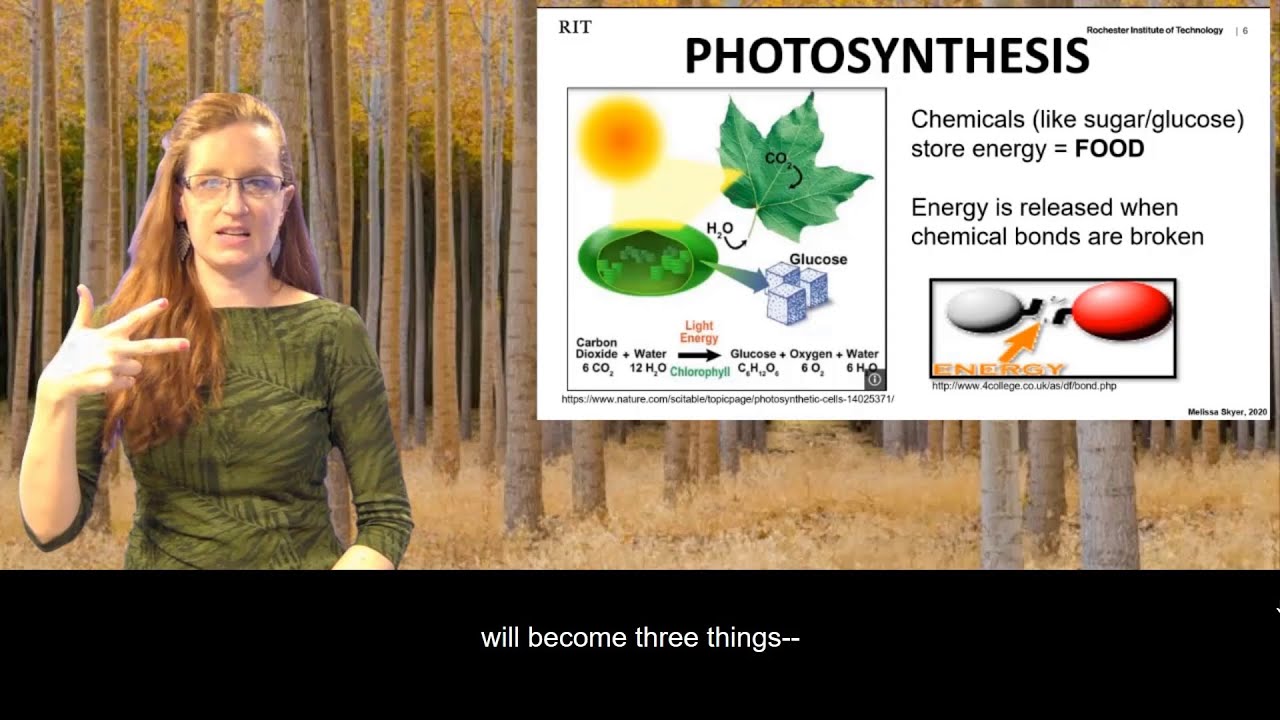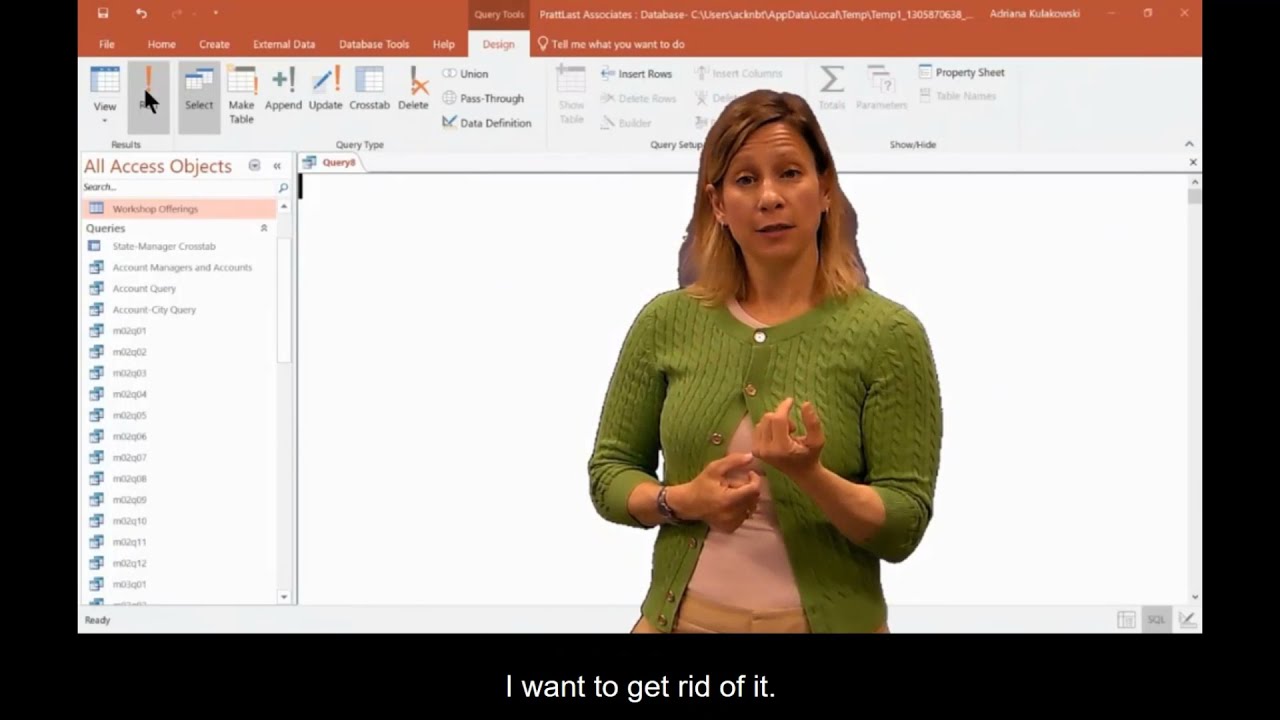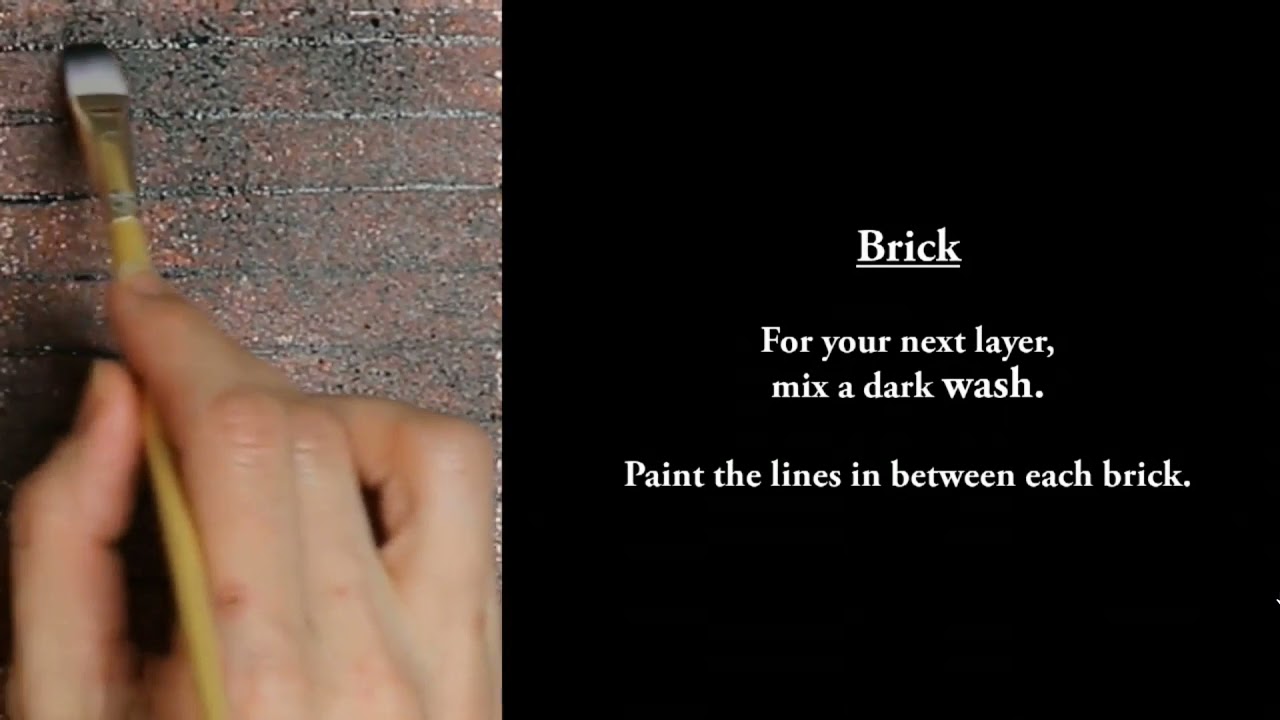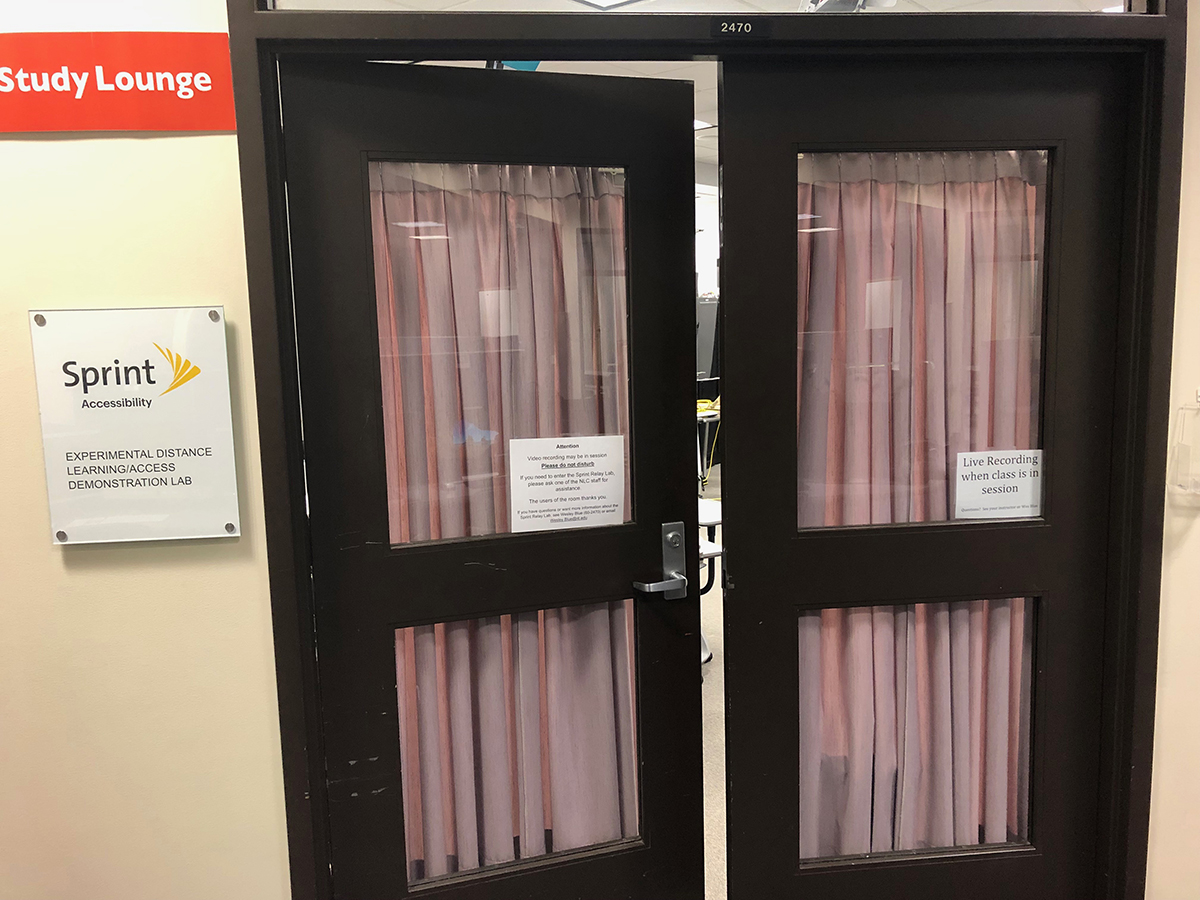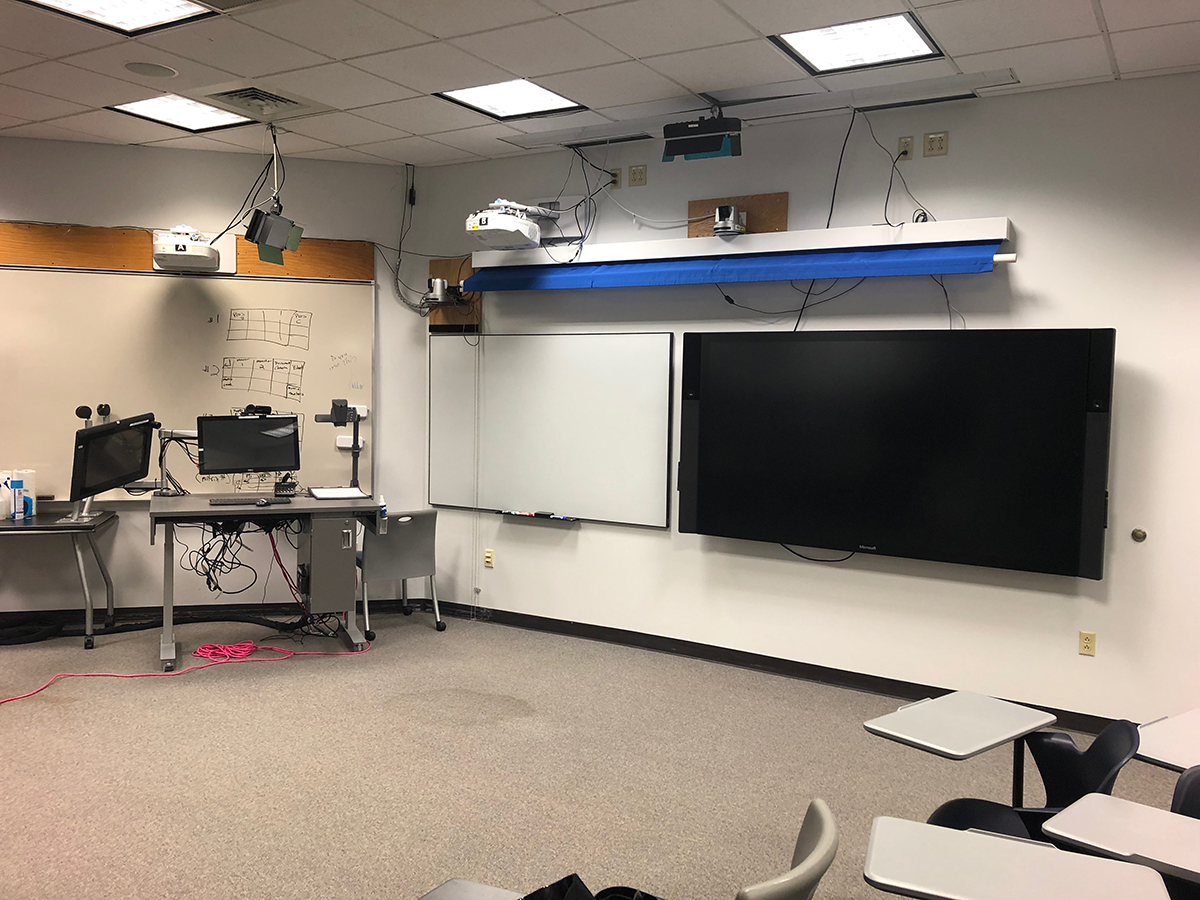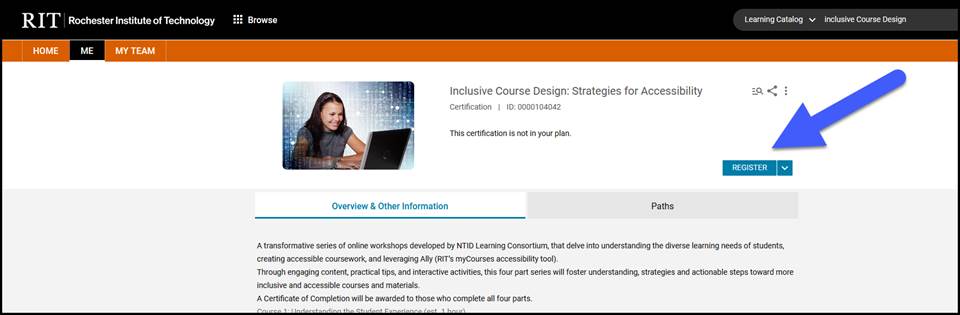NTID Instructors & Tutors
Overview
NTID’s Office of Online Initiatives provides support and training to NTID Instructors/Tutors interested in developing online coursework. Whether you are looking to develop an online activity, authentic assessment or an entire course/certificate, NTID Online provides Best Practice solutions for recording engaging videos, developing interactive activities, creating accessible coursework, and delivering high quality online instruction regardless of mode: online asynchronous, online synchronous, blended, Flipped or HyFlex.
This page provides information about instructional modalities, getting started with teaching DHH online, NTID GOLD training, sample NTID online exemplars, video production resources, Panopto Resources, Accessibility Resources, and various forms associated with video production.
Getting Started with Teaching DHH Online
The NTID Office of Online Learning is available to help NTID Instructors & Tutors learn how to develop and deliver effective online materials, activities, assessments and courses for D/HH learners.
If you are interested in teaching your credit-bearing courses online but don’t know how to get started, let us explain our proven approach.
If you want to transition your established in-person course to an online-asynchronous (OA) mode:
Learn the process of transitioning a traditional in-person course to an OA mode. Discover how you can receive training and support in designing an accessible, engaging online course by following our online course development and delivery checklist. If eligible, receive a $3500 stipend when instructing the OA course during the designated term at RIT/NTID.
If you want to develop a new course for online-asynchronous (OA) mode:
If you have a new course for OA delivery, or a new course that you have offered in-person at least once but not more than twice, discover how you can receive training and support in designing an accessible, engaging online course by following our online course development and delivery checklist. If eligible, receive a $4000 stipend when instructing the OA course during the designated term at RIT/NTID.
In order to receive compensation, all NTID-approved online courses must pass the NTID Online Course Quality Checklist (NOCQC) before the course is delivered.
For more information, contact NTIDOL@rit.edu.
RIT Branding
RIT has developed a comprehensive source for video templates, brand icons, color guides and so on for your use. To access these resources, visit the RIT Brand Portal.
Instructors can also contact NTID’s Communications, Marketing and Multimedia Services to customize these templates for their departments and course materials.