How to Request an Article
To request an article that is not available in Wallace Library, place an article request in IDS Express.
- Request from a database (Recommended method)
- Request directly in IDS Express
- Special requests
- Need help?
How to Request from a Database
-
Locate an article in your favorite database (or even Google Scholar). You may need to click on the article title, then click the “Request” or “more!” button to determine our access.
This sample search in Summon shows the Request button:
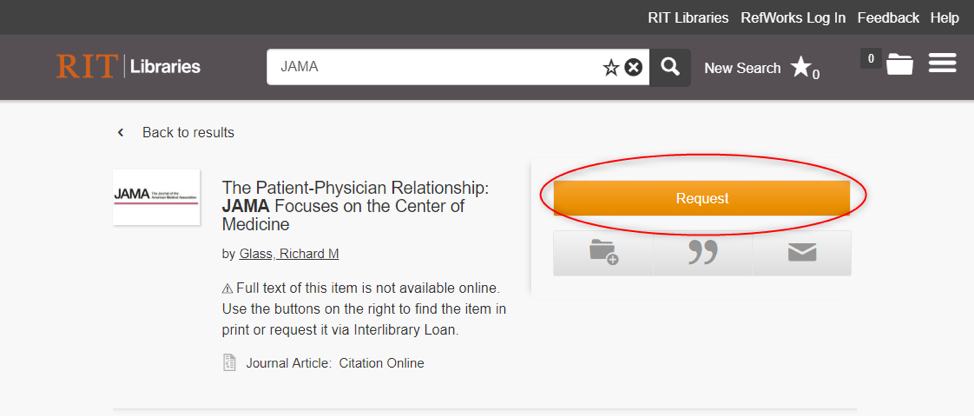
This sample search in the database Web of Science shows the more! button:
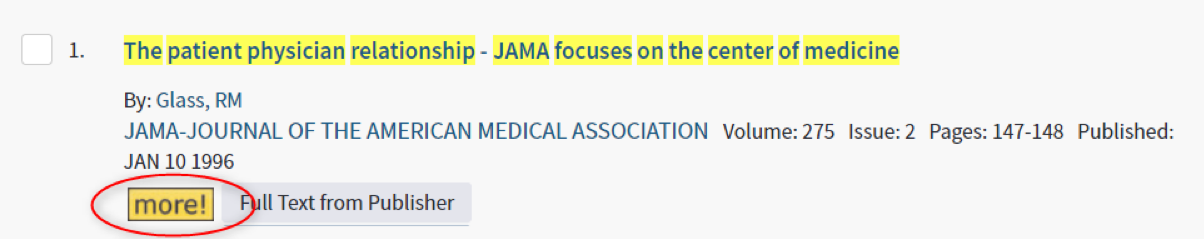
If we have the article online, you will be taken directly to it. If we have it in print, you will be taken to a page in our Library Catalog for the journal with a sidebar that includes your article information. -
To request the article, click "Request via Interlibrary Loan" in the sidebar.
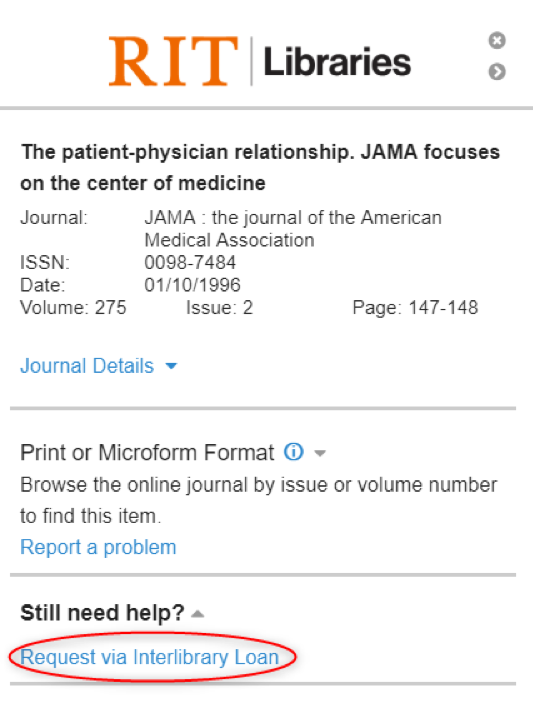
If you have not already created an IDS Express account, you will be prompted to do so. If the system does not forward you to the article request form, click on the “Request via Interlibrary Loan” link again. -
The system will fill out the request form for you. Make sure the request is accurate, then click the Submit Request button at the bottom of the page.

You will receive an email with a PDF of your article, typically within one business day.
How to Request Directly in IDS Express
- Log in to IDS Express with your RIT credentials.
- From the toolbar at the top, under "New Request", click "Article".
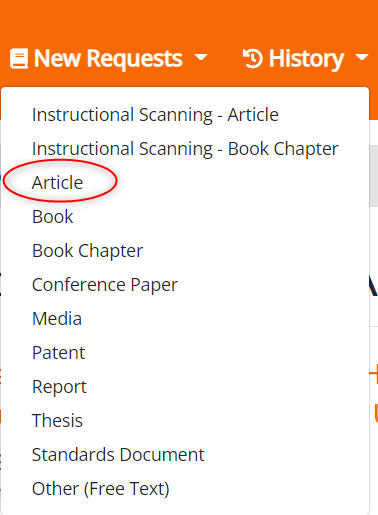
- Fill out the request form, then click the Submit Request button at the bottom of the page.
Special Requests
If you need an entire print volume for research or multiple volumes for a class assignment, work with your college librarian to arrange for use in Wallace Library.
Need Help?
For questions or help with requesting items from Offsite Collections, email illwml@rit.edu or call (585) 475-2560 (voice).