TigerSafe
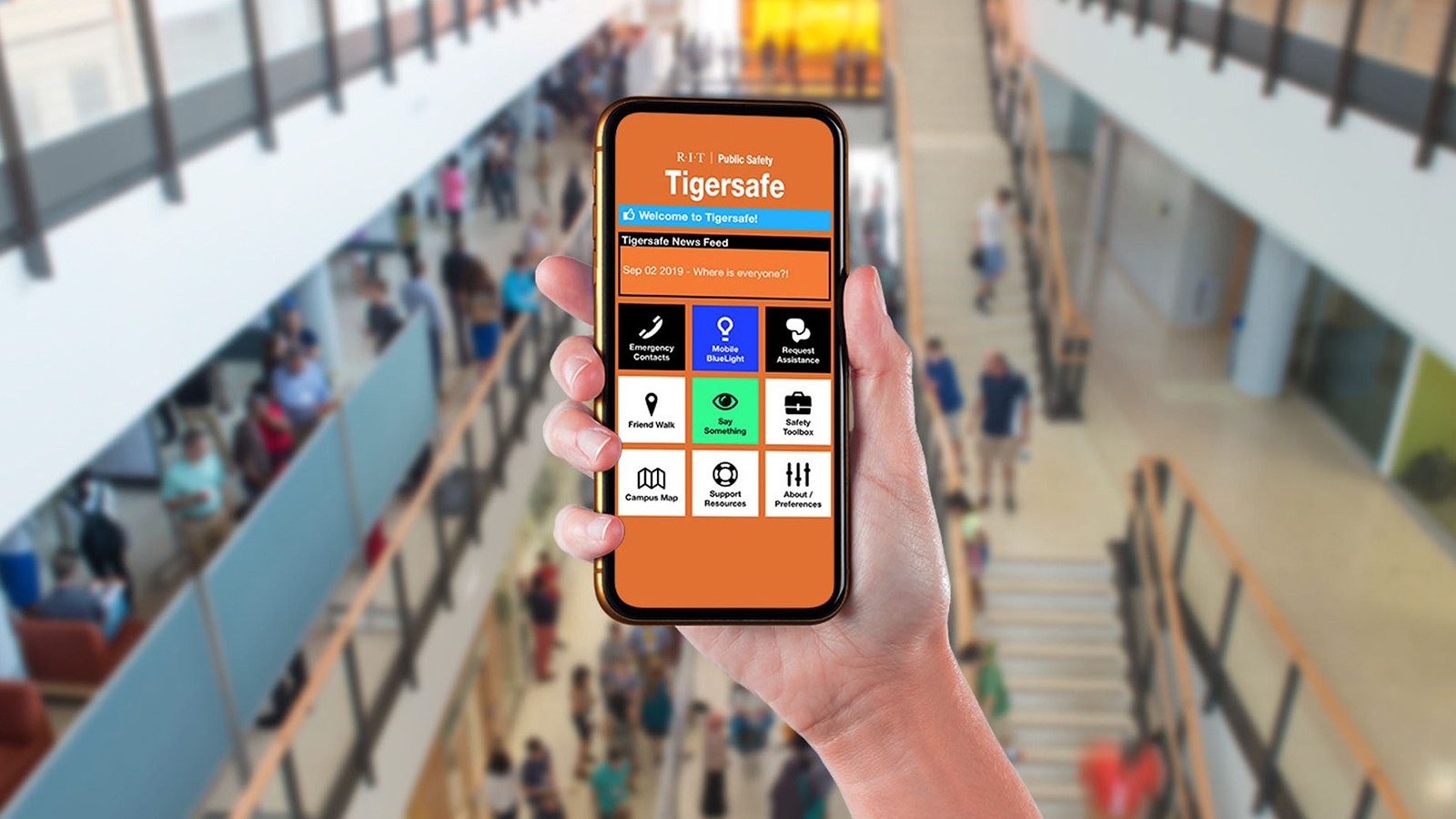
The Official Campus
Safety App
- RIT/
- Public Safety/
- Safety & Security Services/
- TigerSafe App
TigerSafe is the official safety app of Rochester Institute of Technology. RIT Public Safety has worked to develop a unique app that provides students, faculty and staff with added safety on the RIT campus. The app will send you important safety alerts and provide instant access to campus safety resources.
Mobile BlueLight
BlueLights have been established around college campuses all over as a safety precaution. The TigerSafe app has its own Mobile BlueLight. Press the blue button on the app to alert Public Safety of your emergency. If you have your location enabled on the app, they will come to you.
Friend Walk
Those late library nights are about to start coming more and more often. Although RIT is perfectly safe, you might want to have a friend keep an eye on you as you’re walking home late at night to feel more comfortable. Go to the Friend Walk section of the app to share your location with a friend so they can watch and make sure you reach your destination.
Say Something
If you see something, you need to say something - but where? This feature includes a Say Something Hotline and a Real Time Hotline Chat with Public Safety. This feature is fully confidential. If you are concerned by something you see on campus, it is always better to be safe and report it than be sorry later.
Safety Toolbox
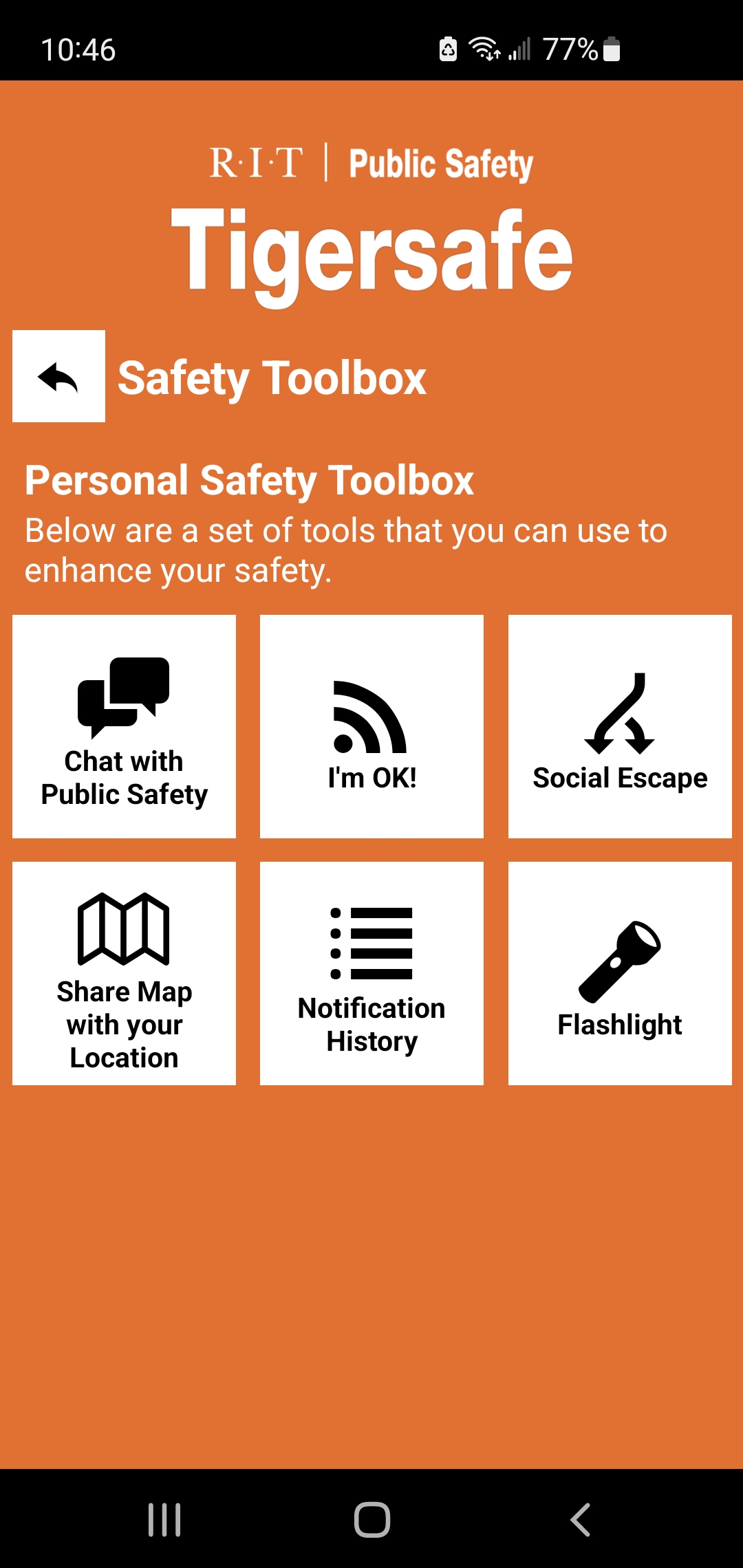
In your Safety Toolbox, you have the ability to:
- Chat with Public Safety in case of a situation.
- Use “I’m OK!” button to write a quick note and send your location to your friends and family in case of an emergency situation.
- Schedule an automated call prior to entering a difficult or potentially dangerous social setting.
- Share your location on a map with a friend in case they need to know your whereabouts.
- Check your Notification History.
- Turn on your phone’s flashlight.








