Taxes
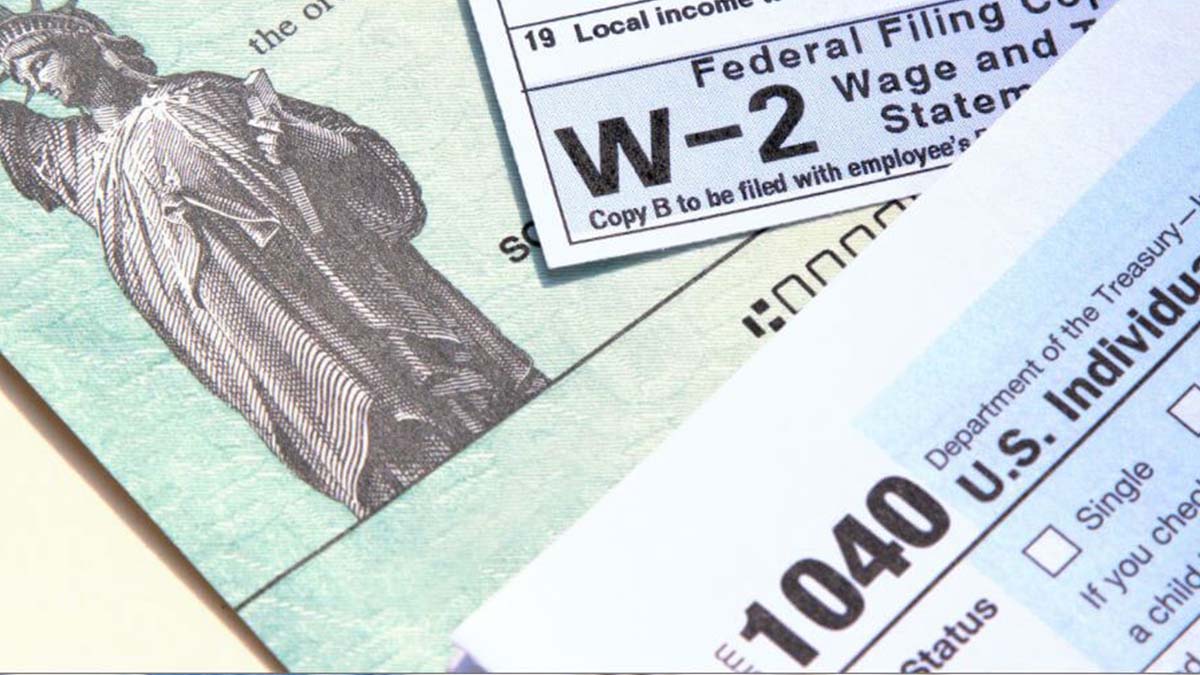
Taxes
- RIT/
- International Student Services/
- Life in the US/
- Taxes
Questions? Need help with Sprintax?
- Email Sprintax at hello@sprintax.com
- Use the Sprintax 24/7 online chat system
- Call Sprintax toll free at 1-866-601-5695
- Sprintax FAQs
- Sprintax YouTube
- Sprintax Blog
- Sprintax 2025 Webinar Information
Tax returns are due each year on April 15.
All international students, scholars, and their dependents present in the US at any time in 2025 are responsible for filing annual tax forms, called tax returns. This is a requirement for all F and J visa holders even if you did not earn any income in the US.
We are not tax experts. The information we provide is not a substitute for advice from the Internal Revenue Service (IRS) or a qualified tax professional. We cannot address any personal tax questions or file your taxes for you. But, we have purchased Sprintax, a tax preparation system to make your tax filing easy.
Important Notice: Recovery Rebate Credit for Nonresident Aliens
The IRS has mistakenly issued $1,400 Recovery Rebate Credit (RRC) checks to some nonresident aliens who were not eligible to receive this payment for the 2024 tax year. To qualify for the RRC, an individual must have been a U.S. citizen or resident alien for tax purposes in 2021. If you were a nonresident alien in 2021 and received this check:
- Write "VOID" across the check.
- Mail it back to the IRS. Instructions for returning checks can be found on the IRS website: Refund Checks - IRS Topic 161. This information is inaccurate even if an IRS representative incorrectly states you are eligible. Please refer to 2021 RRC FAQ - Eligibility for details.
**If you deposit the check and it’s later deemed an error, you’ll need to repay the amount with interest. Avoid unnecessary complications by returning the check promptly. For further questions, please contact a tax professional experienced in non-resident alien taxes. See the "Preparing and Filing Taxes with an Outside Vendor" section below.
Preparing and Filing your Taxes
1. Gather your tax documents
You may receive some or all of the forms listed below. It is important to note that you may not receive the same forms received by your friends. Every person's tax situation is different.
These documents contain important information that you’ll enter into Sprintax to complete your tax return. Copies of the forms are submitted to the IRS as part of your tax return.
W-2 (Wage and Tax Statement)
This form shows how much you earned from working during the year. It also shows how much tax you have paid in that year. You need information from the Form W-2 to complete your tax forms and must attach a copy of it to your tax return form. If you worked in the US and have not received a Form W-2, contact your employer for a copy. RIT W-2 forms are mailed by the Payroll Department by January 31.
- If you haven't graduated, you may print a copy of your RIT W-2 form by visiting the Payroll Office webpage and clicking on "Current Employees."
- If you have graduated, you may print a copy of your RIT W-2 form by visiting the Payroll Office webpage and clicking on "Former Employees." If you experience any issues, call the Payroll Office for help at 585-475-2381 or 585-475-2382.
- If you have graduated, call the Payroll Office for help at 585-475-2381 or 585-475-2382.
- If you worked for another employer, you will need to contact that company to obtain a copy of your W-2 form.
1042-S (Foreign Person's US Source Income Subject to Withholding)
- Issued by RIT
- Must be issued by March 15
- Show taxable scholarship income or employment income that is exempt from tax withholding because of a tax treaty
- If a 1042-S Form has been issued to you, you will receive an email from support@online-tax.net with instructions on how to retrieve it from http://www.online-tax.net.
- If you received such payments from RIT, your 1042-S form will be available to you through the GLACIER system.
- If you qualify to receive a 1042-S, you can find more information on the Payroll Office webpage.
1099-INE, 1099-DIV (Interest Income)
- Issued by your bank
- Shows income from interest or dividends
- Bank interest is not taxable for nonresident aliens, so you do not need to consider these forms when preparing your tax return.
1099-MISC (Miscellaneous Income)
- Issued by an employer
- Used to show "independent contractor" income. Sometimes off-campus jobs for CPT, OPT, or Academic Training use this form to document job income instead of the W-2. If the income shown on the 1099-MISC is very large, you may owe taxes. Taxes are not withheld from "independent contractor" income.
1098-T (Tuition Statement)
- Issued by RIT
- Shows educational expenses for each tax year
- Nonresidents for tax purposes CANNOT use this form when filing a tax return.
If you receive this form, ISS recommends keeping it for your records.
2. Gather additional documents
- Passport
- I-20 or DS-2019
- Social Security or Individual Taxpayer Identification Number
- US entry and exit dates for current and past visits to the United States. In addition to passport stamps you can review your travel history.
3. Create a Sprintax account
Create an account in Sprintax. Follow the prompts and complete the questionnaire.
4. File your federal taxes
Sprintax will guide you through the tax filing process through a series of questions. It will determine whether you will receive a refund or owe more taxes. It will complete and generate the forms you need to provide to the Internal Revenue Service (IRS).
With Sprintax, you can file your federal tax forms for free. A Sprintax access code and instructions will be emailed to you. This code will be used when prompted to provide payment. If you are currently on OPT you may request an access code by emailing iss@rit.edu.
If eligible, you may be able to e-file your federal tax returns. Save a copy of these files to your computer.
If not eligible, print, sign, and mail to the Internal Revenue Service (IRS). Save a copy to your computer.
5. File your state taxes
After you have completed your federal tax forms in Sprintax, you will have the opportunity to fill out your state tax forms. Sprintax fees for state returns start at $44.95 each. If you do not want to pay the fee, you may download the forms and complete them yourself. Please note that you will not be able to complete your state forms until you have finished your federal forms.
State taxes vary by the state and need to be filed separately for each state depending on where you earned your income. For example, if you worked on campus and also did a co-op in a different state you may need to complete two state tax forms. If you’d like to complete your state taxes on your own, these links might be helpful:
- New York State Tax Forms
- Please check the state government website for more information
6. Submit your form 8843
All international students, scholars, and their dependents present in the US under F-1, F-2, J-1, or J-2 status must file Form 8843. This is the only form you will need to complete if you earned no income or only earned bank interest.
Mail the form to:
Department of the Treasury
Internal Revenue Service Center
Austin, TX 73301-0215
Preparing and Filing Taxes with an Outside Vendor
You may decide to hire a professional tax preparer to file your taxes. If you are unable to use Sprintax, have complicated tax issues or prefer a professional's help, this is a good option.
The following are very reputable firms that can help prepare resident and nonresident tax forms:
H&R Block
Discounts are available for first-time student customers. Ask for a non-resident tax specialist. Other locations may be available but without a discount.
- 921 Genesee Street, Rochester, NY 14611 | 585-436-0763
- 1000 Hylan Drive, Rochester, NY 14623 | 585-424-2320
- 1900 South Clinton Avenue, Rochester, NY 14618 | 585-242-7820
Frequently Asked Questions
In general, students in F or J status are considered nonresident aliens for tax purposes. This is for the first five calendar years of your stay in the US. Non-student J-1 visa holders are considered nonresident aliens for tax purposes for the first two calendar years of their stay. You become a resident for tax purposes when either you get a green card or you "pass" the "substantial presence test."
Sprintax will determine if you are a resident or nonresident for tax purposes.
Your status determines which tax forms you will need to complete.
If Sprintax determines that you are a resident for tax purposes, you will not proceed with using Sprintax, but there are many other resources you may use to file your taxes:
- The IRS provides a good overview in Publication 17, Your Federal Income Tax
- Free File on the IRS website
- TurboTax
- H & R Block
- Taxback.com
Yes. For an overview on how to use the E-File feature please read this overview.
You will not be able to file online if:
- You have an ITIN
- Any names or SSN do not coincide with the information provided at the About You step of the Sprintax questionnaire
- Any of your payment documents do not have an EIN
- Any of your W2 forms do not have a control number
- Any of your 1042-S forms do not have a unique code identifier
- You allocated some of your income as ‘earned outside the USA’
- You have capital gains income
- You have form 1099-NEC
- You have form 1099-MISC with box 4 higher than box 0
- You have included one of the following documents – Final payslip, 1099-DIV, 1099-INT or 1099-B
- You have self-employment income
If you are not eligible to E-File your taxes, you can still download your completed forms from Sprintax and mail them to the IRS.
Please note that you must mail Form 8843 and state tax forms to the addresses provided in the instructions.
If you are a non-resident, we do not recommend using these. They will cause errors and problems for you later. These programs do not assist in completing the nonresident forms you need. Most of the tax software programs advertised online do not offer assistance in completing nonresident tax forms.
If you are a nonresident and you already filed resident forms, you will need to follow these steps:
- Log in to Sprintax. Complete the forms correctly and print them. Contact the Help team at Sprintax if you have any questions.
- Download a 1040-X form from the IRS website
- Complete the 1040-X, including the final section explaining your mistake.
- Attach a copy of the incorrect form and a copy of the correct form from Sprintax. Mail it to the address on the 1040-X instruction sheet.
GLACIER is a comprehensive tax compliance system used by the RIT Payroll Office. RIT foreign nationals are automatically enrolled in GLACIER once they start working on campus. Login details and a temporary password are delivered by email when you arrive on campus. It is important to keep your GLACIER record updated at all times. RIT relies on this system to identify your appropriate tax status, monitor payments, and declare eligible tax treaty benefits.
You will not file your taxes using GLACIER.
Also called Social Security and Medicare taxes, F.I.C.A. stands for the Federal Insurance Contributions Act. This tax money funds federal programs. It provides benefits for U.S. citizens and permanent residents when they retire, are disabled, or are the children of deceased workers. Funds withheld for F.I.C.A. are on your paycheck stubs and also in boxes 4 and 6 of your W-2.
F-1 and J-1 student visa holders are typically exempt from paying F.I.C.A. taxes for their first 5 years in the United States. These taxes should not be deducted from your paychecks. J-1 scholars and researchers are typically only exempt for 2 years. The mechanism for the exemptions are found under Internal Revenue Code 3121 (b)(19) and is available to persons in F-1, J-1, M-1 and Q immigration status.
If your employer has mistakenly withheld F.I.C.A. taxes, you must work with them to request a reimbursement. If they will not assist you, you'll file the Internal Revenue Service (IRS) forms 843 and supplemental form 8316 to request reimbursement. Please note that J-2s with work authorization are not exempt from FICA taxes.
Yes. All international students, scholars, and their dependents present in the US under F-1, F-2, J-1, or J-2 status must file Form 8843. This is the only form you will need to complete if you earned no income or only earned bank interest. See Step 6 above under Preparing and Filing your Taxes.
No. The tax forms required in April report on the previous year, which ended on December 31.
Yes. You should if ever have plans to return to the US. Ask your employer to mail your wage statement (form W-2) to you. The IRS can mail you a check outside the U.S if you are owed a refund.
RIT and other sponsors issue a 1042-S to report taxable scholarships and income exempt from tax under a tax treaty. You can access the 1042-S forms through GLACIER after March 15. If you did not work in the US in 2021, or if all your income was exempt under a tax treaty, you will not receive a W-2 form.
The 1095-B form is only required for US citizens, to prove to the IRS (US government tax authority) that they had health insurance. It is not a tax requirement for international students. You may keep the form for your records if you wish. It is never to be submitted to the IRS.
Changing immigration status may have tax implications. ISS cannot provide tax advice. Please consult a qualified tax professional with any questions about how a change of status could affect your individual tax situation.

