Attaching Supporting Documentation
Adding Attachments
On the review page of the transaction, attachments may be added to submit the required documentation.
Click the Add button in the Additional Information section:
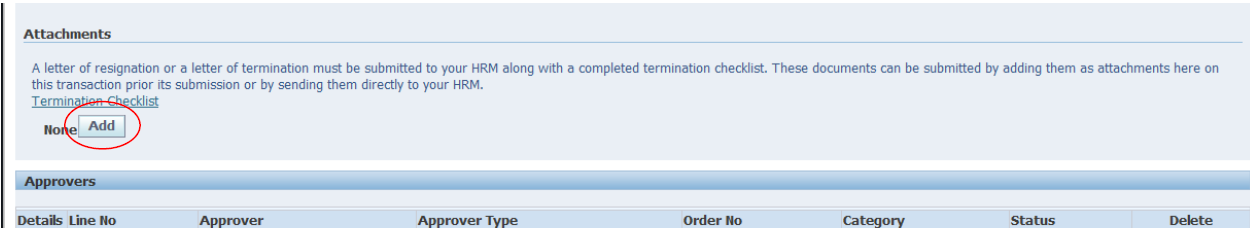
On the Add Attachment Screen click the Browse… button under Define Attachment:
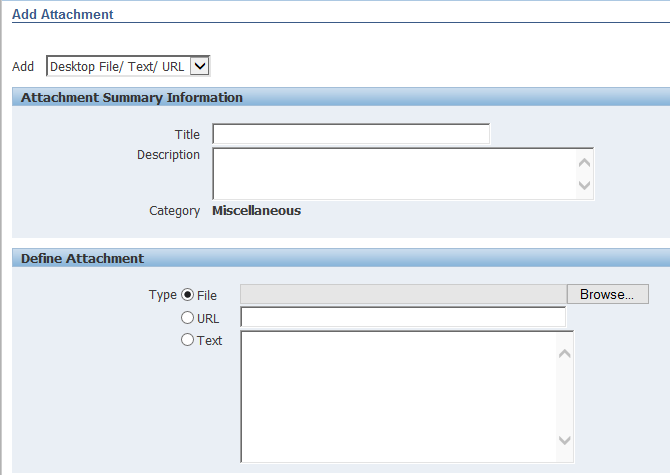
- Select file to be attached.
- Either click the button Add Another to add additional files or Apply to be returned to the Review page.
- Once returned to the Review page, the word None will be replaced with View hyperlinked




