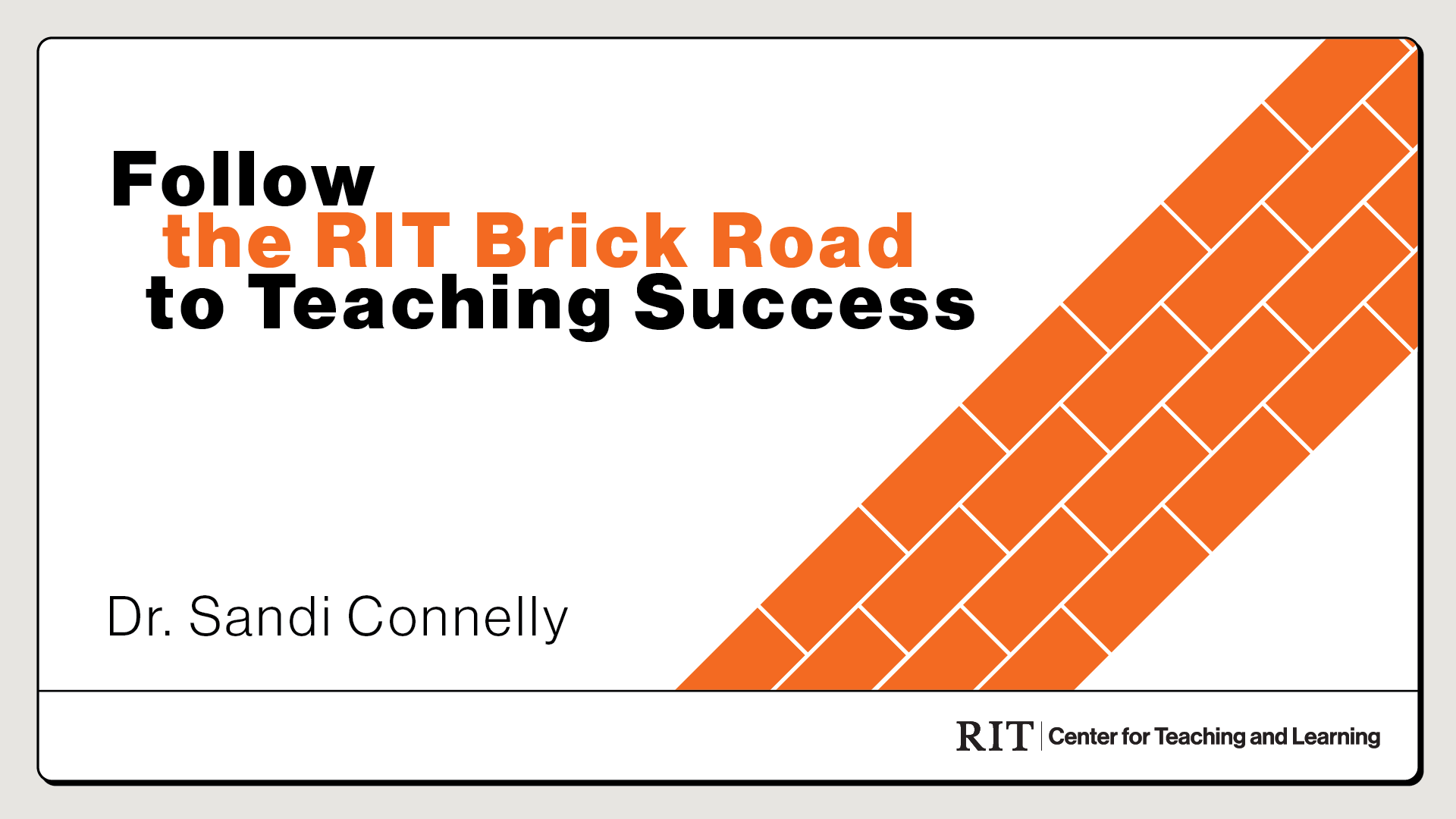Preparing to Teach at RIT
- RIT/
- Center for Teaching and Learning/
- Teaching/
- Preparing to Teach at RIT
Whether you are teaching at RIT for the first time, creating a new course, or refreshing an existing one, this checklist outlines 10 key steps to preparing a well-organized course. Beyond the recommendations and resources on this checklist, be sure to contact your department chair for additional guidance as needed.
Preparing to Teach Checklist
Step 1. Review course details in the Student Information System (SIS) to identify your classroom location and confirm that all curricular designations are accurate.
Step 2. Familiarize yourself with the University Academic and Enrollment Dates calendars for this year and beyond. Consider drop-add dates, holidays, religious observances, and student life activities that may affect your course.
Step 3. Familiarize yourself with RIT’s Educational and Faculty policies, particularly those related to Accessibility, Title IX, Academic Integrity, Attendance, and Generative AI. See the CTL Syllabus Policies webpage for example syllabus policy statements.
Step 4. Prepare your course materials. Order textbooks from RIT’s vendor TextbookX. Contact your College’s Wallace Library reference librarian to access electronic text materials for your course.
Step 5. Set up your myCourses course. Your myCourses course shell is created automatically on a schedule driven by the SIS integration feed from the Registrar’s office. You can easily copy content from one myCourses shell to another (for example, from a prior semester to the current semester).
Step 6. Per RIT policy, post your syllabus in myCourses seven days prior to the start of classes.
Step 7. Request captioning for all course media prior to the start of classes. Check the accessibility of your teaching materials in myCourses using the embedded Ally tool and consider other accessible course design ideas.
Step 8. Plan proactively for accommodations and other student support needs. Familiarize yourself with the services and resources provided by the Disability Services Office (DSO), especially their faculty resources for facilitating accommodations in your course.
Step 9. Learn about your classroom. Use CTL’s Classroom Overview webpage to virtually explore the physical and technological features of your assigned classroom and/or visit your room before the start of classes (ask CTL for a walkthrough).
Step 10. Look for teaching and learning support opportunities. Stay connected to the CTL to learn about professional development programs, resources, and workshops specifically for faculty.