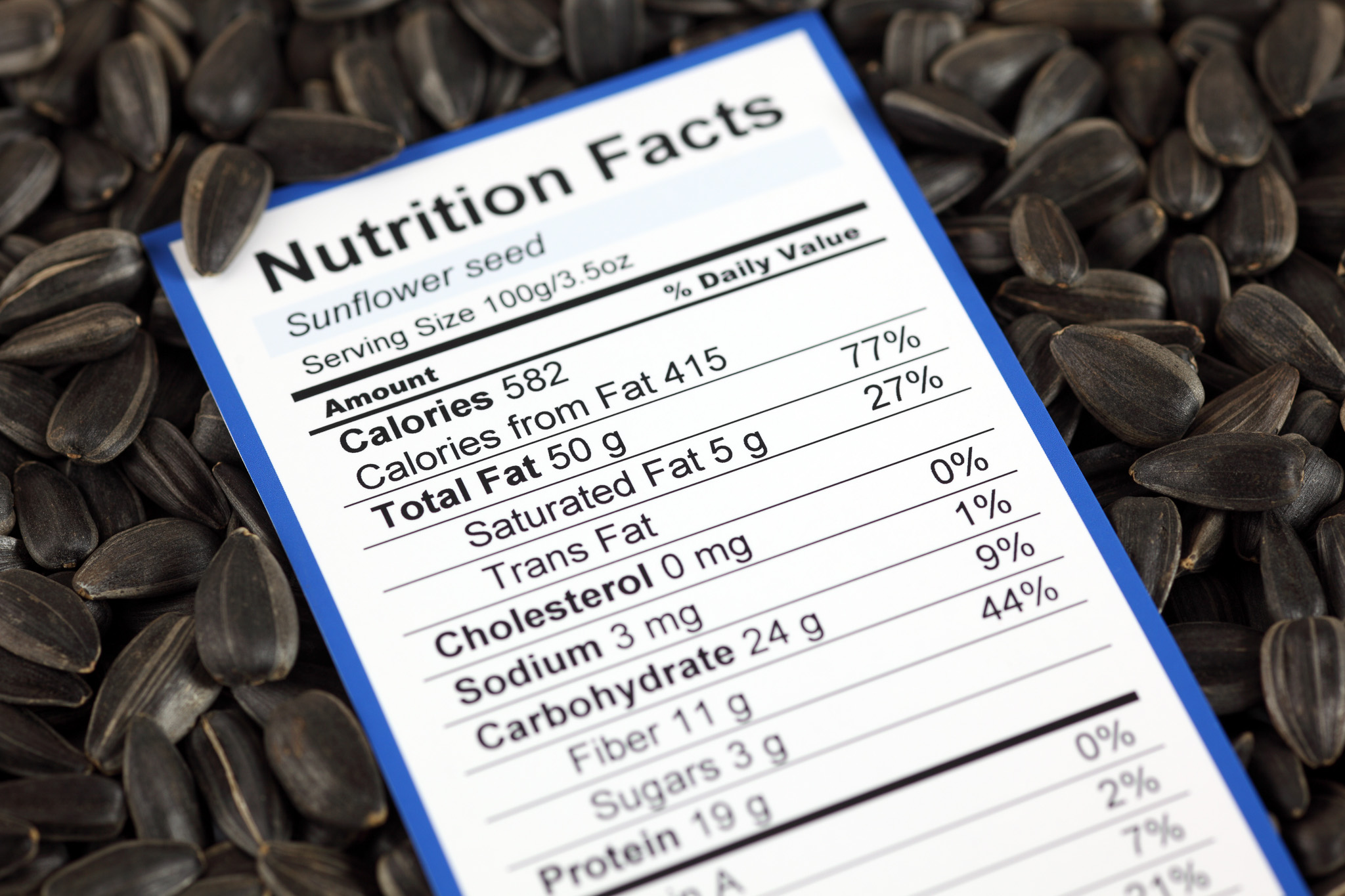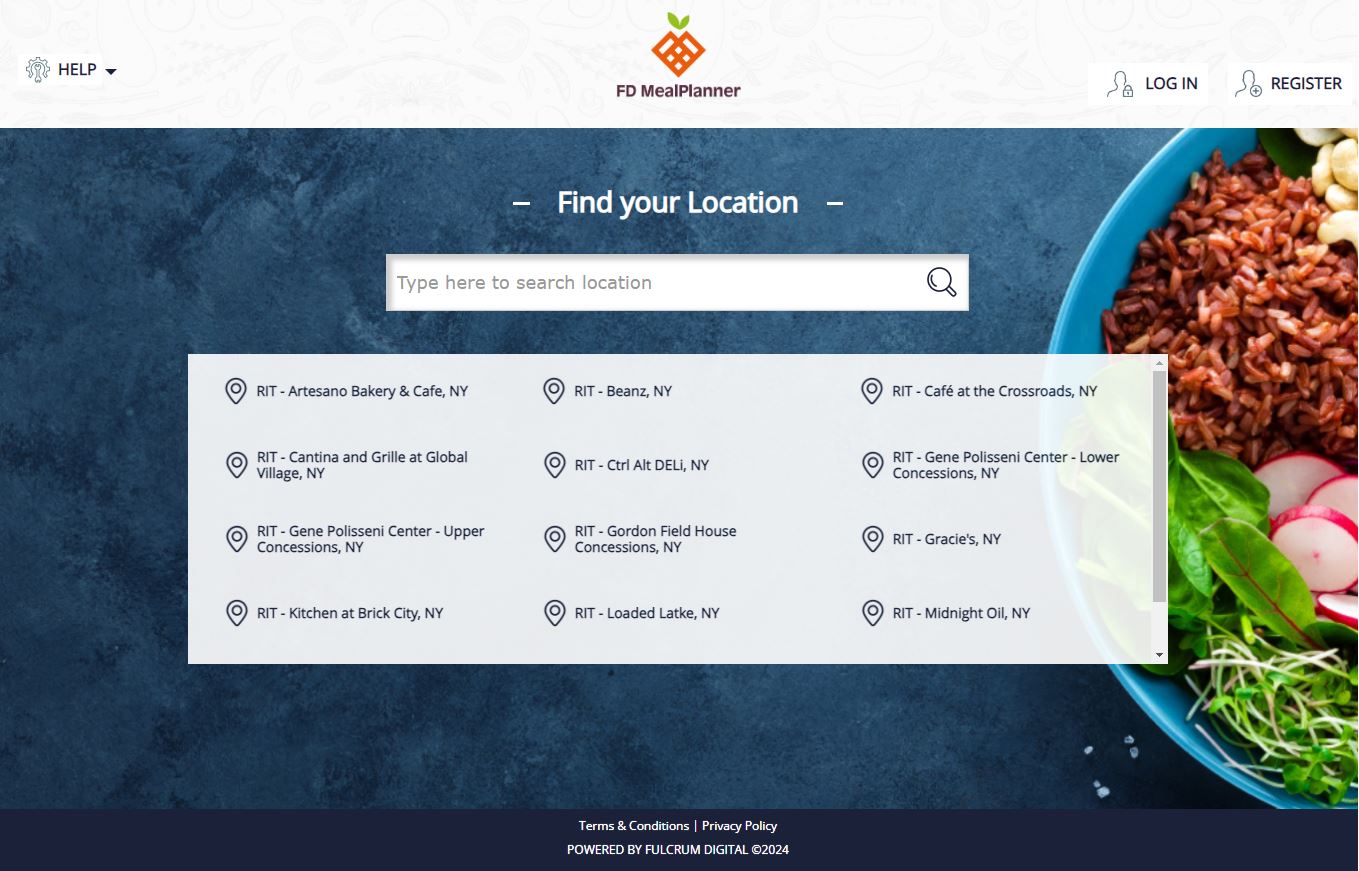Allergies & Intolerances

Allergies & Intolerances
- RIT/
- RIT Dining/
- Nutrition/
- Allergies & Intolerances
Allergies & Intolerances
Our Promise
- Ensure the student meets with the RIT Dining's Registered Dietitian to develop a plan for safe eating on campus.
- Establish a one-on-one relationship between the student and key RIT Dining staff members.
- To the best of our ability, we provide the ingredient and nutrition information.

Your Responsibility
For students who self-identify with specific dietary needs, it is crucial to do the following:
- Contact Marisa Donatello, MS, RD to schedule a time to learn about specific dietary offerings (vegan, vegetarian, lactose-free, etc.) in our facilities. Any additional questions you have about dining on campus can be discussed during this time.
- Please vocalize your allergy, dietary concerns, or questions to the chefs or dining staff so we can connect you with a full-time allergen-trained employee to make your meal.
- Pay attention to signage, labels, and digital screens in all dining locations that educate you about food options that are safe for you. Do not be afraid to ask dining staff what a label or sign represents if you are unsure.
- Avoid foods you are unsure of or ask the dining manager for more information when in doubt.
- Familiarize yourself with our Allergy Disclaimer and Nutrition Labeling system, which can help you identify food allergens, gluten, pork, beef, and vegan/vegetarian options.
- Know how to identify symptoms of allergic reactions/anaphylaxis and how to tell someone you are having a reaction.
- Carry emergency contact information and medication (if applicable) at all times, and know how to administer medication to treat an allergic reaction properly.
- Register your allergen(s) with the RIT Disability Services Office to receive accommodations, as outlined here.
Our Dietitian
Meet Marisa Donatello, our Registered Dietitian, who is here to help you customize your meals to meet your specific dietary needs.
Services to support you eating on campus:
Manage food allergies and intolerances
Special and preferred dietary needs
Meal preferences
Eating behaviors
Eating concerns
Food ingredients
If you are interested in nutrition counseling for a medical condition or want general nutrition counseling, make an appointment with Kelly Read, the Student Health Center dietitian via the RIT Wellness Portal. Students do not need a referral from a medical provider to schedule an appointment with the Student Health Center dietitian.
FD MealPlanner
We have partnered with FD MealPlanner, a web-based application that provides nutrition, ingredient, and allergen information. Download the FD MealPlanner app on Google Play or the App Store, or utilize the platform on your desktop at fdmealplanner.com.
Create a Profile
You can register and create a personal profile, which allows you to save your locations and preferences. You will be required to create a profile and you can have multiple profiles.
- Navigate to fdmealplanner.com
- Select Register
- Complete the required fields and create an avatar if desired.
- Search for RIT and select for your home location.
- Assign any food allergens pertinent to your profile.
How to Use FD MealPlanner
- Search for the name of one of our dining locations to navigate to the menu.
- Click on the meal period to view the menu.
- If you have a language preference, set it from the drop-down in the top right.
- A calendar view of menus for each day will appear on your screen. By default, the menu calendar will show the printable menu items. You must click the slider to see all the available menu items.
- Click a menu item for any date to view all nutrition, ingredient, and allergen information.
- Save your preferences so they're automatically available when you view the menu next.
Search by Ingredients and Allergens
FD MealPlanner allows you to filter menu items by allergen and dietary preference, so you know which food you can eat on campus. A recent update resolved a filtering issue affecting allergen data. To ensure full functionality, Apple and Android users should update the FD MealPlanner app in their respective stores.
Want to see the total nutritional content and allergens for your meal? Click the Build a Meal button and then select the items you want to eat. Don't forget to save your preferences!
Dining with Allergens
Gracie’s is a peanut and tree-nut-free facility (except for coconut). Our staff verifies every food item used in Gracie’s production to ensure it does not contain peanuts or tree nuts. Additionally, we ensure that the food does not come into contact with these allergens during the manufacturing process.
The Simply Eats station at Gracie’s does not contain 8 of the top 9 allergens: peanuts, tree nuts (except coconut), wheat, gluten, egg, milk, shellfish, fish, and sesame. However, it does serve products that contain soy. The purple serving utensils identify this station, and our chef wears a purple chef's coat.

Healthy Options
Our dining locations offer various fresh and healthy food options that accommodate and support healthy living on campus. Our skilled staff incorporates healthy preparation, production, and cooking techniques when preparing meals. Some examples of the healthy options in all of our dining locations:
- Vegetarian entrees and soups using tofu, meat substitutes, grains, legumes, and vegetables
- Whole grain and low carbohydrate bread
- Oat, soy, and almond milk
- Hummus
- Light dressing alternatives
- Greek and low-fat yogurt
- 97% fat-free turkey
- Egg whites
- Low-fat and fat-free dairy products
- Sushi
- Canola and olive oil
Resources
Academy of Nutrition and Dietetics (AND)
Science-based food and nutritional information.
Better Me Wellness (for RIT employees)
Explore events, classes, and resources if you are an RIT employee.
Celiac.com
Nutrition information, services, and resources for individuals with celiac disease, gluten sensitivity, and related disorders.
Food Allergy Research & Education (FARE)
Research and resources for those affected by food allergies and anaphylaxis.
Food and Drug Administration (FDA)
Check out the Nutrition Facts Label page to learn how to read food labels.
MyPlate
Get tips to help you build a healthy lifestyle.
U.S. Department of Agriculture (USDA)
U.S. food and nutrition news and tools to help you make healthy food choices.
Student Health Center Dietitian
Nutrition counseling for students with a medical condition or those who would like to make healthier lifestyle choices.
FD Meal Planner
A web-based application that provides nutrition, ingredient, and allergen information.