Adjunct Hire Request Form User Guide
- RIT/
- Human Resources/
- Managers/
- Hiring and Onboarding/
- Adjunct Hire Request Form
Login & Access
(Please note: FireFox ESR is the preferred browser when working with Oracle Applications)
- Log in to Oracle: https://mybiz.rit.edu
- Navigate to ‘RIT Employee / Adjunct Payment Entry’ and select Adjunct Hire Form
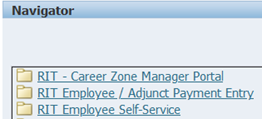
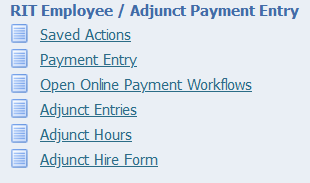
New Entry
On the landing page, review and obtain all necessary information to complete the form then click Continue at the bottom to start.
Start with entering the following information:
- The new hire’s university ID if known. Once entered and the cursor is moved from the field, Legal First Name, Middle, and Legal Last Name will be populated from the associated data in CLAWS. Leave blank only if the new hire is new to the RIT community and does not have an existing UID.
- Start Date (e.g. first day of the semester or first day worked)
- If not populated from the UID, Legal First Name, Middle [Name], and Legal Last Name (legal name being that which would be displayed on a social security card).
- The new hire’s personal email address. This will be the email used for all pre-employment communications from HR until an RIT computer account is created.
- Current address information
- Education Information – if an institution or degree is not available, contact hr@rit.edu. Please be aware that institutions that are a part of a state or regional system are listed under the name of the system. For example University at Buffalo is listed as State University of New York System: Buffalo
- HR organization the new hire will be working in
- Supervisor who the new hire will report to
- The work location where the new hire will be working on their start date. If the new hire will not be working on campus or at their current address entered and ‘Adjunct will be working at a location OTHER than the current address’ is selected, also enter the address information in the fields provided after selecting that option
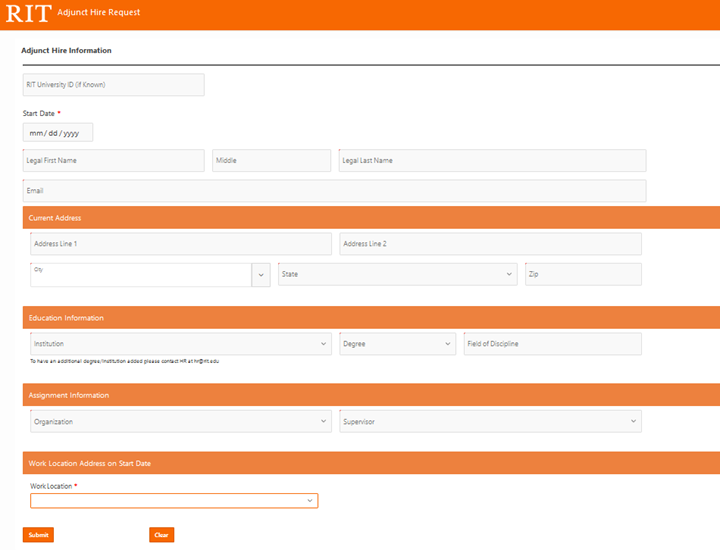
Once the form is completed and reviewed, click Submit to process the form.
After Form Submission
A confirmation will appear on screen for a successful submission:
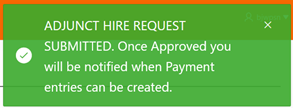
The data submitted will go through an HR process and once the new hire’s record is complete, the submitter of the form and the supervisor will receive an email that payment entry options are available for the new hire.
Please note that entries cannot be submitted before the semester payment entries are opened.
Troubleshooting
Student worker error:
If the information entered is for an individual who is a current student worker the form will present the following error at submission:
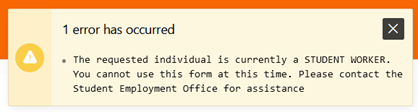
For this error, contact the SEO to ensure the individual is not an actively working student worker and is not expected to be. If they are an active student, approvals from the dean of the college the student is enrolled in and the dean of the college where they will be working are required.
Current employee notice:
If the information entered is for an individual who is a current employee the form will present the following:
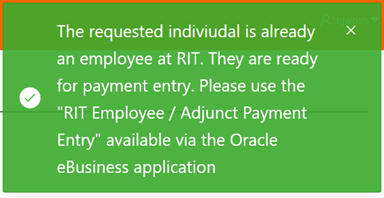
If the employee is exempt, then simply go to the RIT Employee / Adjunct Payment Entry responsibility then the Payment Entry function and enter the payment. If the employee is non-exempt, please contact hreaf@rit.edu for additional instructions.




