Employee Departures User Guide
- RIT/
- Human Resources/
- Resources/
- Oracle Self Service/
- Manager and Supervisor Oracle Self-Service/
- Employee Departures User Guide
Login & Access
Employees leave RIT for a variety of reasons, either voluntary or involuntary. The online process outlined here expedites the information necessary to provide the exiting employee with the appropriate material in a timely manner. Entry of the transaction as early as possible ensures that all regulatory processing can occur as well as avoids potential overpayments. This transaction should only be used for regular faculty and staff.
Voluntary departures:
When an employee has notified the supervisor of their resignation, the supervisor should acknowledge the information and ask that the employee provide a written notification of their exit including the reason and the date.
Involuntary departures:
Prior to notifying the employee of the termination, the supervisor must review the termination details with their HR Business Partner (HRBP).
Additional information on the tasks surrounding an exit can be found on the Departure Checklist.
(Please note: FireFox is the preferred browser for Oracle)
- Log in to Oracle: https://mybiz.rit.edu
- Navigate to ‘RIT Supervisor Self Serve’ or ‘RIT HR Transactions’ and select Employee Departures
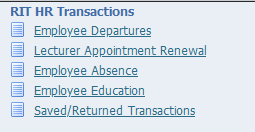
Completing the Transaction
- On the Search/People in Hierarchy page find the employee and click the Action icon to the right of their name:
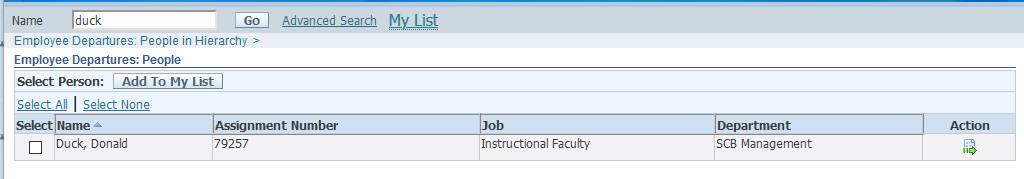
- Enter the effective date of the departure. The date entered here should be the last day an employee will be paid which may differ from the last day an employee works.
- Key Dates:
- The effective date is 12/31 for faculty departing at the end of the Fall semester who will no longer be working after that date
- For faculty moving to adjunct after their appointments ends, do not terminate their employment. Instead, please submit a change EAF.
- The effective date is 6/30 for faculty departing at the end of the Spring semester who will no longer be working after that date
- For faculty moving to adjunct after their appointments ends, do not terminate their employment. Instead, please submit a change EAF.
- The effective date is the end of the summer semester for faculty with a Summer Salary appointment (please note that the faculty 9 month salary will be updated to $0 effective 7/1.)
- For questions on the appropriate effective date for staff or for faculty leaving mid-semster, please contact your HR Business Partner.
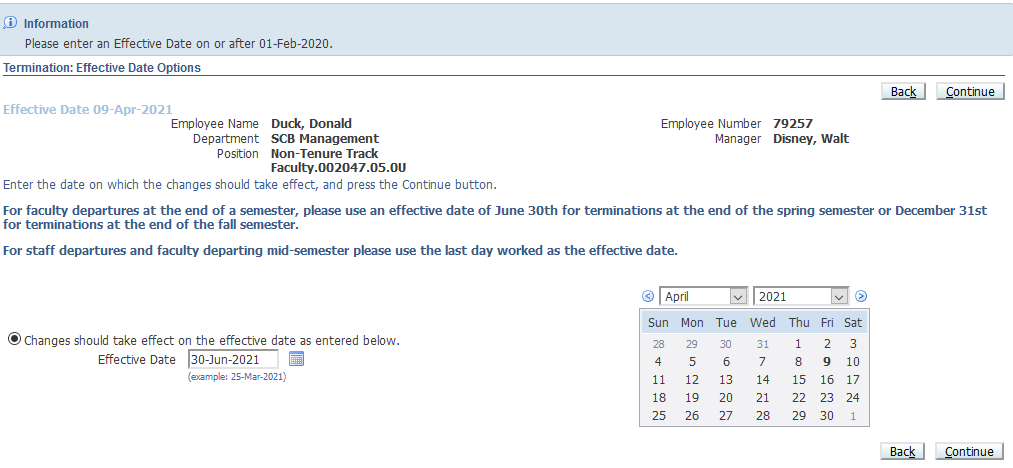
Then click Continue.
- The effective date is 12/31 for faculty departing at the end of the Fall semester who will no longer be working after that date
- Key Dates:
- On the following page enter the Reason for the departure of employment and any Comments to the approvers of the transaction. The Person Type will automatically update based on the reason and cannot be changed:
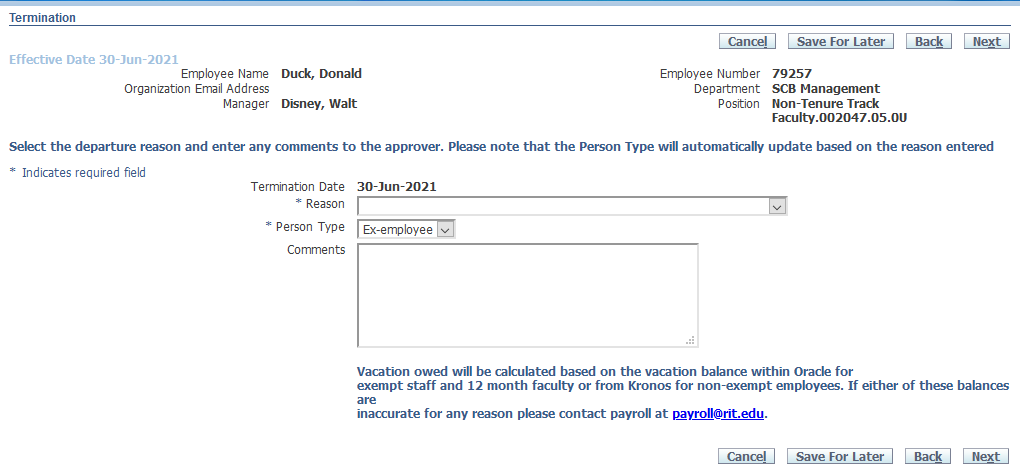
- Reasons: Please select the most appropriate reason. Questions on the reason to use can be directed to your HRBP.
Voluntary Involuntary Another Job
Benefits
Career Advancement
Dissatisfaction with Supervisor/Manager
Family Responsibilities
To further education/return to school
Pay
Relocation/Moving out of area
Retirement (Must be retirement eligible)Absenteeism/Tardiness
Damage/Loss/Misuse of Property
Disclosure/Misuse of Confidential Info
End of Work Assignment
Employee Error that is threatening to life or could result in signif prop loss
End of Contract
Falsification of Information
Failure to Perform Essential functions of the job
Failure to return from leave of absence
Job Abandonment/no call/no show
Position Eliminated/Re-Organization
Theft
Violation of university or department policy/procedure
Then click Next
- If the employee that is departing is a supervisor, the direct reports must be reassigned to a new manager. A new manager can be assigned to each employee. Note: this step will be skipped for any employee that is not a supervisor. Information on how to change the supervisor can be found in the Change Supervisor User Guide.
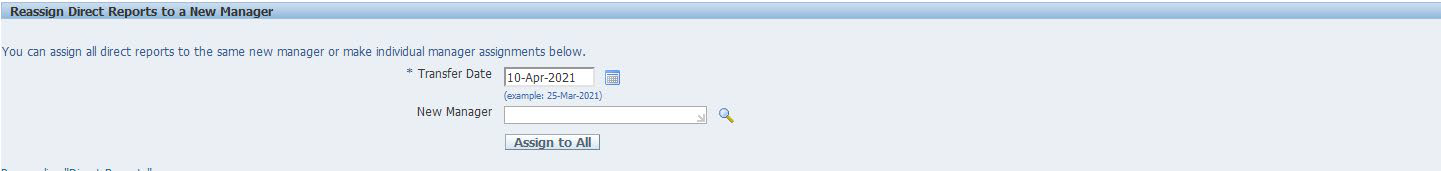
Adding Attachments
On the review page, attachments may be added to submit the required documentation for a departure. Please note that the letter of resignation or notification must be attached with the transaction or sent directly to hreaf@rit.edu
- Click the Add button in the Additional Information section:
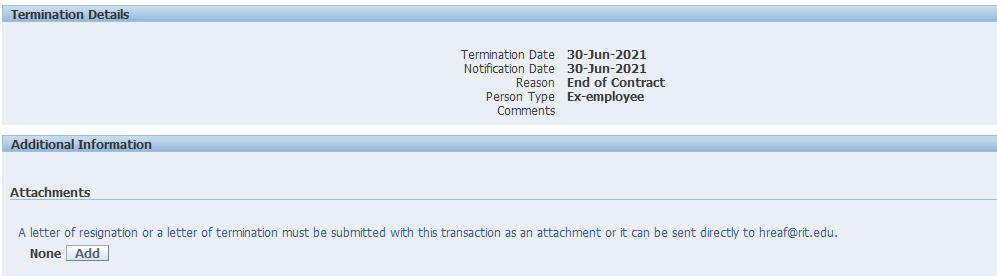
- On the Add Attachment Screen click the Browse… button under Define Attachment:

- Select file to be attached.
- Either click the button Add Another to add additional files or Apply to be returned to the Review page.
- Once returned to the Review page, the word None will be replaced with the hyperlinked word View.
- When View is clicked an Attachments page will appear where additional attachments may be added or the documents already attached may be viewed, updated, or deleted. Clicking the Return to Departure: Review link at the under the attachment table will return you to the Review page to submit the transaction.
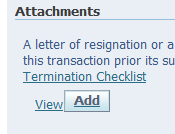
Review and Submit
- On the Review page, ensure all of the departure details are accurate then add Attachments as necessary by clicking the Add button (See III - Adding Attachments):
- Required documents:
- Resignation letter or termination notification
- Termination checklist (may be sent to the HRBP on or after the last day worked)
- Required documents:
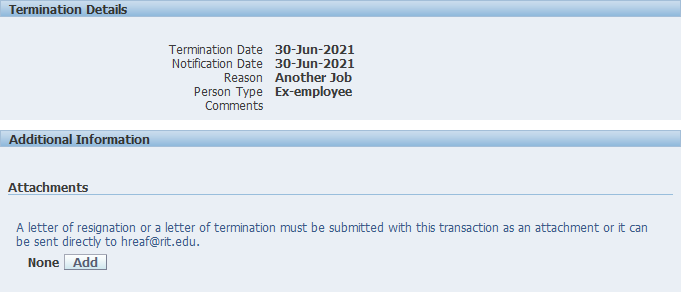
Documents attached through this function will be visible to the approvers.
Approvals
The HR Business Partner (HRBP) for the Organization is listed first and will receive a notification that the transaction has been submitted for approval. The first approver listed is the supervisor of the employee in the transaction. No additional approvers are necessary if the supervisor of the employee is entering the transaction. Other approvers can be added as necessary using Add Adhoc Approver and can be inserted at any point prior to the final approver (the HR Assistant in HR).
Click on Submit




