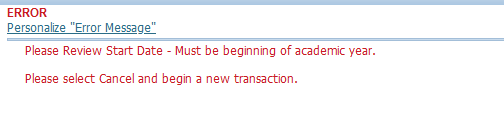Lecturer Appointment Renewals
- RIT/
- Human Resources/
- Resources/
- Oracle Self Service/
- Manager and Supervisor Oracle Self-Service/
- Lecturer Appointment Renewals
Login & Access
The Lecturer Term Update functionality is to be used to add new information in Oracle for Lecturer, Senior Lecturer and Principal Lecturers on multiple year appointments. This information is used to issue the renewal letters as required by policy. Please note that renewal information is not required for Lecturers or Visiting Lecturers on annual appointments. Annual appointments will be automatically renewed until the employee departs RIT. Each college is responsible for issuing all renewal notification letters.
(Please note: FireFox is the preferred browser for Oracle)
- Log in to Oracle: https://mybiz.rit.edu
- Navigate to ‘RIT HR Transactions’ and select Lecturer Appointment Renewal
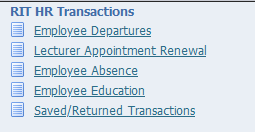
Completing the Form
- On the Search/People in Hierarchy page find the employee and click the icon in the Action or View column to the right of their name.
Please note that the employee list is limited to the employees within the Organizational hierarchy of your HR Organization and those HR Organizations below it. Please refer to the HR Organizational Hierarchy charts.
- Faculty appointment information (past, current and future) is displayed in a table.
IMPORTANT: Renewal information is required for any faculty on multiple year appointments where the Lecturer Renewal Notification Date is Jun 30th of the current year. Changes to the information displayed that has previously been approved must be requested through Academic Affairs.
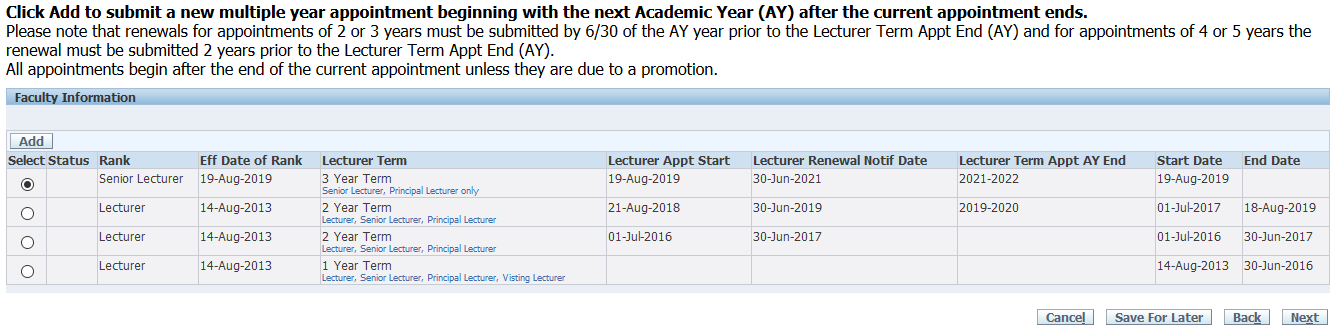
• Status: Transaction status of Pending Approval or New. A blank status is for transactions previously approved.
• Rank: Rank for the appointment period
• Eff Date of Rank: the date Rank was awarded. Generally this corresponds to the hire date or date of promotion
• Lecturer Term: the number of years for the appointment
• Lecturer Appt Start: Date the appointment period starts. Generally this corresponds to the start date of the Academic Year of the appointment
• Lecturer Renewal Notif Date: June 30 of the year the renewal notification is due.
• Lecturer Term Appt AY End: The Academic year in which the appointment ends. For example 2021-2022.
• Start Date: Start date of the record. Generally this corresponds to the start date of the Academic Year of the appointment
• End Date: End date of the record. Generally this corresponds to one day before the next record’s start date
Click Add to submit a new multiple year appointment beginning with the next Academic Year (AY) after the current appointment ends. Per University Policy E06.0, if the five-year contract will be renewed, notice of renewal shall be given by June 30 of the fourth year of the five-year contract period. If the seven-year contract will be renewed, notice of renewal shall be given by June 30 of the sixth year of the seven-year contract period. All appointments begin after the end of the current appointment unless they are due to a promotion. - Enter the data in the fields as outlined below and then click Apply
• Start Date: Start date of the record. Generally this corresponds to the start date of the Academic Year of the appointment
• Lecturer Term: the number of years for the appointment
• Lecturer Term Appt AY End: The Academic year in which the appointment ends. For example 2021-2022.
• Lecturer Renewal Notif Date: June 30 of the year the renewal notification is due.
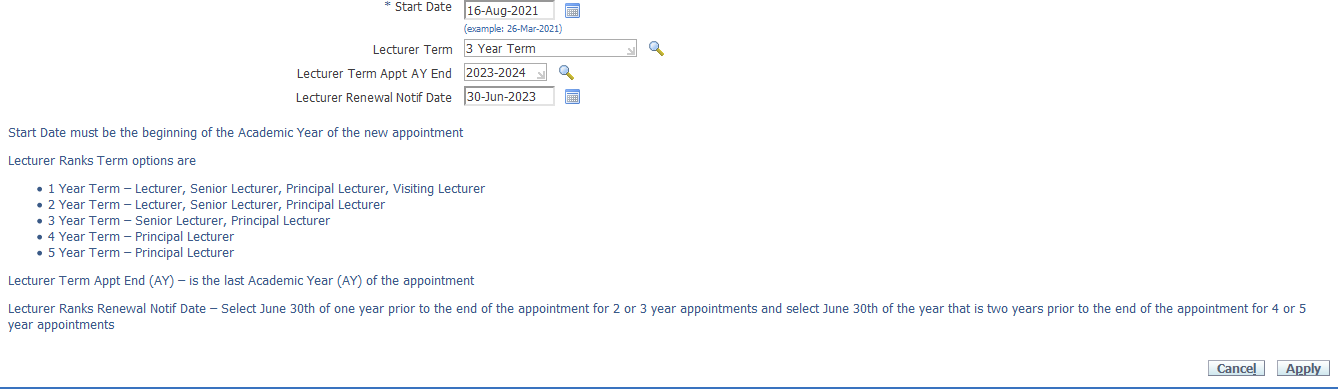
- Review
After completing the information, you will be returned to the Overview page. Please ensure that the dates for the new transaction align with the end date of the prior appointment.
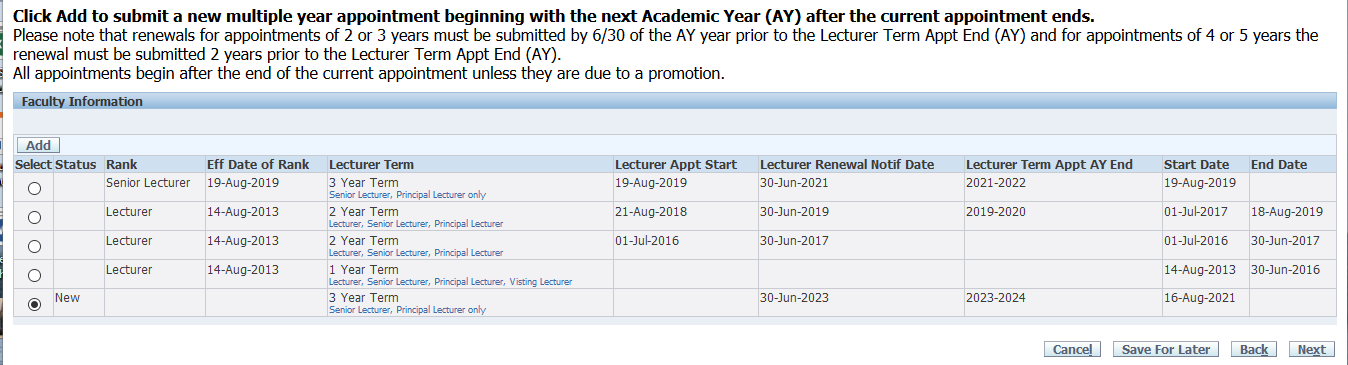
Click on Next
- Submit
Ensure the proposed information is accurate.
The approver listed is the supervisor of the employee in the transaction. Other approvers can be added as necessary using Add Adhoc Approver and inserted prior to the supervisor.
Click on Submit
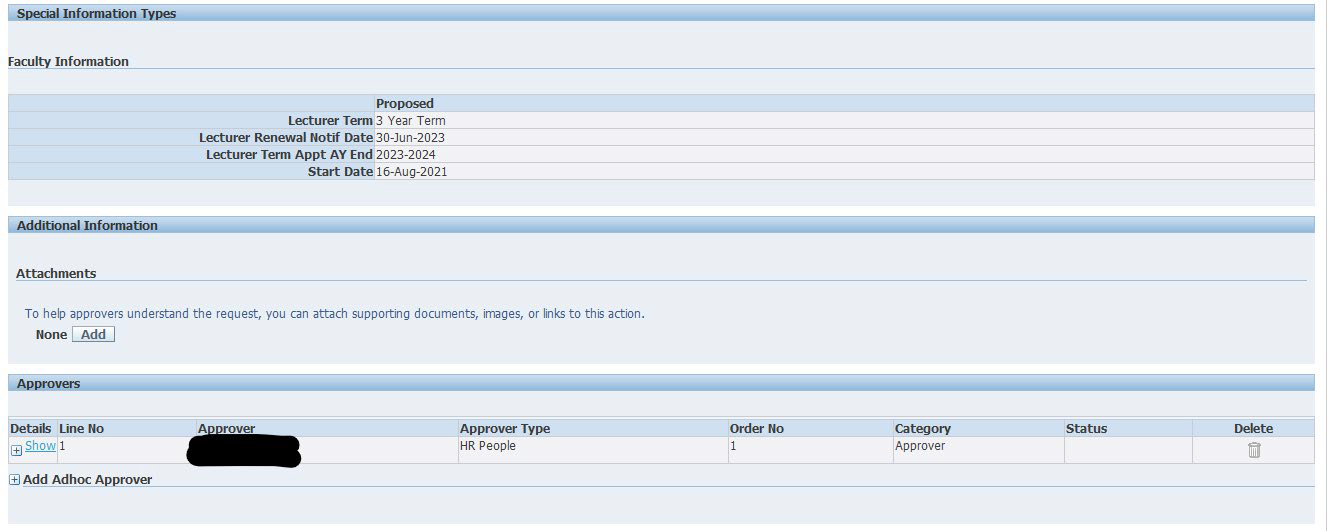
Error Notifications
Error messages are displayed when an invalid start date is entered.
This error is displayed when the start date is prior to the Lecturer Term Renewal Notification Date or the Start Date of a previously approved record.
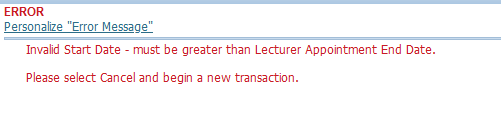
This error is displayed when the Start Date has not been changed from the default date.