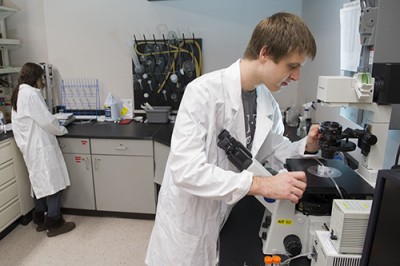Novelution: Sponsored Research
Submit for Internal Review
Submit a New Proposal
Notice of Intent to Submit
Building a Budget
Adding a Subaward
Uploading Research Content
Submit for Internal Review
Completion of Final Proposal
Attestations & Approvals
Key Personnel Attestations
Chair/Dean Approvals
Novelution Functionality
Searching for Projects
Exporting Data
Viewing Notifications
Managing My Tasks
Review Comments
Internal and Administrative Review Requirements for Proposal Submission
Submitting proposals without institutional review may result in noncompliance with sponsor guidelines, budget errors, missing certifications, or lack of required approvals. The review process ensures that proposals meet all institutional, sponsor, and regulatory requirements, protecting both the faculty member and the University.
Only proposals that have completed the full review process may be submitted on behalf of the University. All proposal approvals must be documented in Novelution. Faculty and staff are responsible for accurately entering and routing proposal records to ensure timely review and institutional approval.
To ensure timely and compliant submission of proposals, all faculty must adhere to the following review timeline and process requirements:
|
Attestation and Compliance by Project Personnel Internal Review and Other Requirements Admin Review |
Prerequisites for Internal Review
The Internal Review process is a critical workflow in finalizing a proposal. The SRS Pre-Award Representative will instruct the PI to ensure that the following prerequisite are completed in Novelution to prepare for internal review:
|
All panels outlined on the Creating a New Proposal web page have been completed by the PI and/or Admin. Any Subaward or NFA information has been communicated to the SRS Pre-Award Representative. The budget has been finalized and uploaded into the proposal record, including assignment of Indirect Costs (F&A) Distribution, if applicable (refer to the Building a Budget web page). All other research content has been communicated to the SRS Pre-Award Representative or uploaded into Novelution (refer to the Uploading Research Content web page to verify what documentation is required from the PI). |
Once these prerequisites are complete, the PI is ready to initiate the Internal Review process. Follow the instructions on this web page to accurately complete this process.
Completing the Internal Review Process
Step #1: Complete All Attestations
The PI and any Co-PIs or other key personnel must attest to any potential conflicts of interest and other involvement that could compromise the project. Specific instructions for this workflow can be found on the Attestation web page.
Step #2: Check System Validations
Novelution has many validations built into the system that check for errors or discrepancies in the proposal. It's expected that the PI fixes any validation errors that occur before the proposal can be submitted for the Internal Review process. To view any potential errors in the record, follow these steps.
- Within the proposal record, click the Check Validations button at the bottom of the screen

- If prompted with a choice, select "Check Validations for Internal Review"
- If any errors are found, they will appear at the very top of the proposal record
- Clicking on an error message will bring you to the corresponding field within the record
- After fixing all errors, repeat these steps until there are no more errors in the proposal
The Internal Review process cannot continue if there are validation errors in the proposal record.
Step #3: Submit Proposal for Approval
- At the bottom of the proposal record, click Submit for Approval

- If provided with a choice, select "Submit for Internal Review"
- If any errors are found, they must be resolved before repeating these steps
The proposal record is now submitted for internal review. This process ensures that your proposal aligns with ethical guidelines, legal requirements, and institutional policies.
The Workflow & History panel provides users with a tool to monitor the progress of the record. Once the internal review process is complete, the PI will receive an in-system notification (and an email) notifying them when the proposal is approved or if there are any required modifications (Step #4 outlines this process).
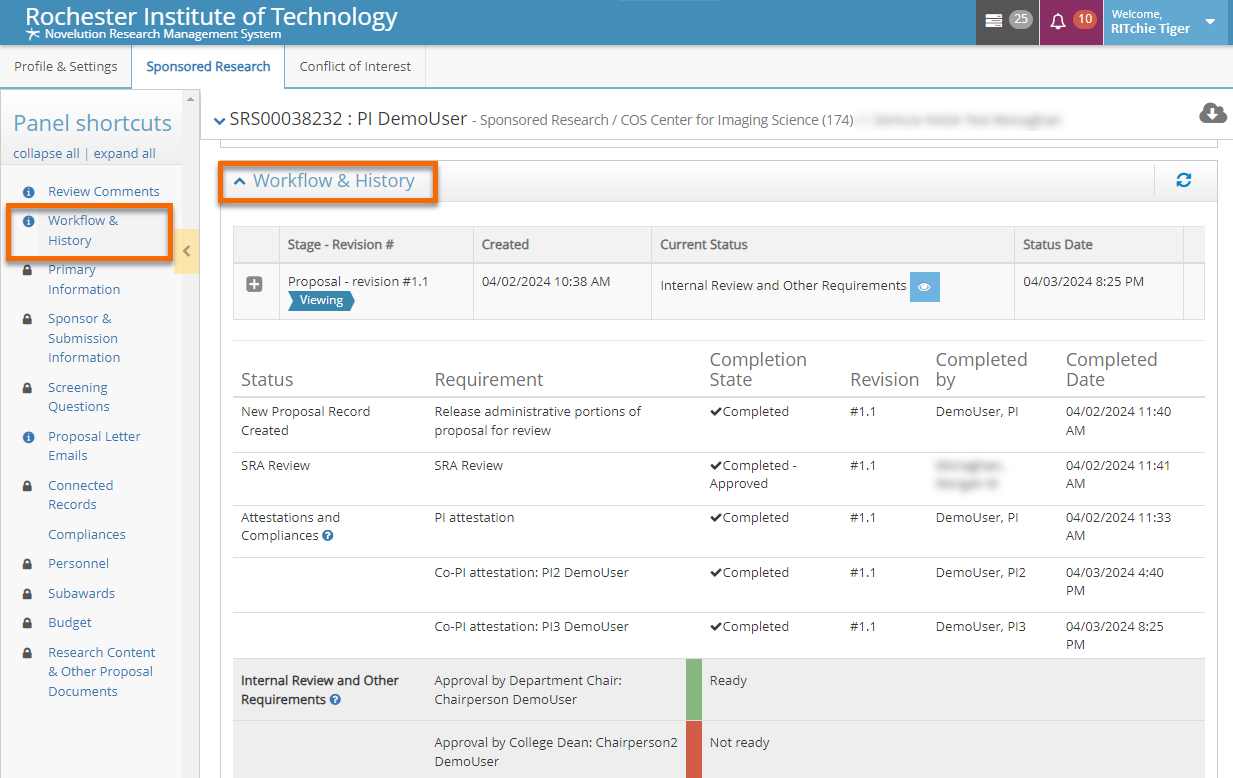
Step #4: Address Any Modifications (If Applicable)
If a modification is required for the project budget, please discuss this with the SRA before re-submitting the proposal for review.
After submitting the proposal for approval in Step #3, modifications to the proposal are sometimes required before it can be approved. When this occurs, the proposal record is "returned" to the PI for changes to be made. These instructions outline the process for acknowledging modification requests and re-submitting the proposal for review.
- When modifications are requested on a proposal, the PI will receive an in-system task along with an email notification
- The PI should view their Task List and identify the corresponding task (refer to the Managing My Tasks web page for support)
- Click on the task to open the proposal record
- The Review Comments panel will contain the reviewer's notes about what documentation needs to be modified in the proposal record
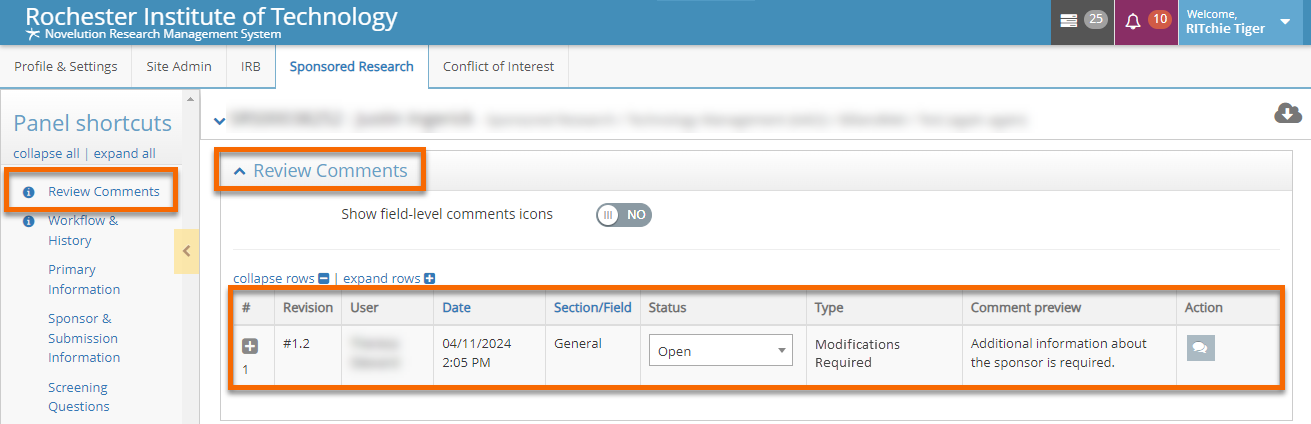
- Make the necessary changes to the proposal
- After making all required changes, click Review and Submit at the bottom of the screen

- If provided with a choice, select "Submit for Internal Review"
- Finally, the Status of the review comment must be updated to Resolved (tips on resolving comments can be found on the Review Comments web page)
Re-submitting the proposal will notify the reviewer; the modification process could occur multiple times (simply follow these steps each time the proposal record is "returned").
If a modification is required for the project budget, please discuss this with the SRA before re-submitting the proposal for review.