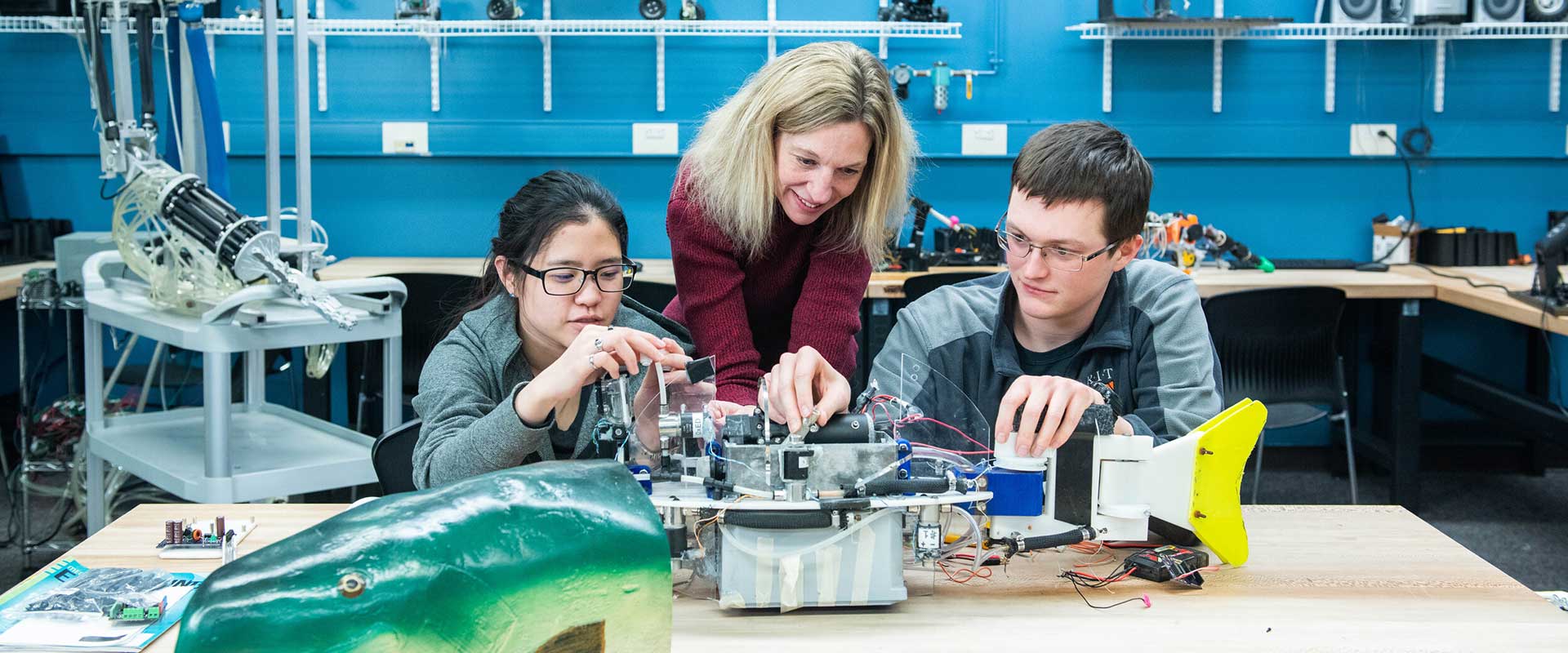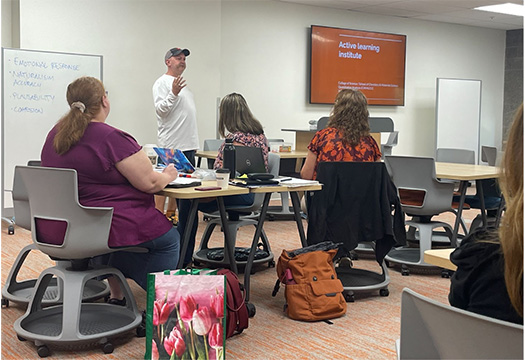Home Page
The Center for Teaching and Learning (CTL) promotes excellence in teaching and the creation of exceptional learning experiences by championing an effective and innovative teaching culture across the university.
AI in Teaching
Learn to use AI for syllabus policies, instruction, and student engagement.
Get Ready to Teach
Find essential steps for course prep, classroom success, and engaging RIT students.
Teaching Consultations
Support instructors in making pedagogical choices based on evidence from literature and reflection on their own teaching practices.