Payment Types

Payment
Types
- RIT/
- RIT Dining/
- Meal Plans/
- Accepted Payments
Meal Plans

A meal plan is a prepaid dining account for all students. Meal plans are comprised of Dining Dollars and Gracie's Meals or solely Dining Dollars. Campus residency determines which meal plan type you can choose.
You can use your meal plan by swiping your RIT ID card or utilizing Tiger Pay, a unique barcode generated each time you log into Tiger Spend. Your funds are automatically deducted from your meal plan balance.
Dining Dollars

Dining Dollars are used to purchase perishable and non-perishable food items. Purchases are tax-exempt, meaning no tax is charged. Dining Dollars are funds in a meal plan or can be added to your dining account anytime in dollar increments. Dining Dollars roll over from the fall to the spring semester, and up to $1,000 will roll over from the spring semester into the next academic semester.
You can add additional Dining Dollars to your dining account at TigerSpend.
Tiger Bucks

Tiger Bucks are used to purchase food and non-food items subject to New York State sales tax. Over 25 services on-campus accept Tiger Bucks, including dining locations, parking & transportation, labs, sporting events, and print shops.
You can add Tiger Bucks to your dining account at Tiger Spend.
Tiger Pay
Tiger Pay, available at Tiger Spend, utilizes mobile payment technology for in-person purchases from a smart device. A unique barcode is generated for security purposes each time you log into Tiger Spend, and each barcode is available for one-time use.


Payroll Deduction
Payroll deduction is for RIT faculty and staff only.
Paying with Tiger Bucks is easy, convenient, and saves 10%. You can add Tiger Bucks to your RIT ID card through payroll deduction in myinfo. Deduction amounts and frequency can easily be changed and appear in your paystub.
To enroll in payroll deduction:
- Login to myinfo
- Navigate to RIT Employee Self-Service
- Choose My Tiger Bucks
- Click the Tiger Bucks Deduction button
- Select Tiger Bucks as the Type and Tiger Bucks Debit as the Option
- In the Amount field, enter the amount you would like deducted each pay period
- Click Apply
Faculty and staff save 10% at RIT Dining locations using Tiger Bucks
Where to Use
- Artesano Bakery & Cafe
- Beanz
- Ben & Jerry's
- Better Me Wellness
- Brick City Cafe
- CAD - Dean's Office, Help Desk, Shops
- CAD - School of Art
- CAD - School of Design
- CAD - School of Film and Animation
- CAD - School of Photographic Arts & Sciences
- Cafe and Market at Crossroads
- Charades Restaurant at the RIT Inn
- The College Grind
- The Corner Store
- Ctrl Alt Deli
- ECTET - Electrical, Computer & Telecommunications Engineering Technology
- Fab Lab
- Film and Video Student Association
- GCCIS - Software Engineering
- Global Village Cantina and Grille
- Gracie's
- Hale-Andrews Student Life Center
- Hub Express
- Java Wally's
- KGCOE - Computer Engineering
- KGCOE - Electrical Engineering
- The Market at Global Village
- Midnight Oil
- Nathan's Soup & Salad
- NTID Audiology Center
- Petals Restaurant at the RIT Inn
- Post Office - NRH and Global Village
- Red Barn
- RIT Campus Store
- RITZ
- Shear Global Salon
- Shop One
- Student Health Center
- University Arenas Box Office
- Wallace Library
- Women in Computing
- Vending Machines
- Artesano Bakery & Cafe
- Beanz
- Ben & Jerry's
- Brick City Cafe
- Cafe and Market at Crossroads
- Charades Restaurant at the RIT Inn
- The College Grind
- The Corner Store
- Ctrl Alt Deli
- Global Village Cantina and Grille
- Gracie's
- The Market at Global Village
- Midnight Oil
- Nathan's Soup & Salad
- Petals Restaurant at the RIT Inn
- RITZ
- Vending Machines
Manage Funds
Tiger Spend
Tiger Spend allows you to:
- View your balance for meal plans, Dining Dollars, and Tiger Bucks
- View your transaction history
- Set up a low balance warning for yourself or others
- Schedule automatic deposits on specific dates or when your account reaches a set threshold
- View locations accepting Tiger Bucks and Dining Dollars
Family and guests can add funds to a student's account. A student must:
- Generate an email requesting funds through Tiger Spend.
- Send a link directly to guests which will direct them to the Make a Deposit feature, where funds can be added. To use this feature, the guest must have the student’s RIT ID number.
- Tip: If you are a faculty or staff member and you have an RIT student, you can only add funds to your student’s account through the Make a Deposit guest function.
Visa, MasterCard, Discover and American Express deposits are accepted via at Tiger Spend.
Budget Tracker
You can track your spending at Tiger Spend . You can monitor how much of your dining funds have been spent over time, see how much remains, and course-correct when necessary. You can use our budget tracker, with weekly spending suggestions based on your meal plan, to stay on track. At any time, you or a family member may add dollars to your dining account.
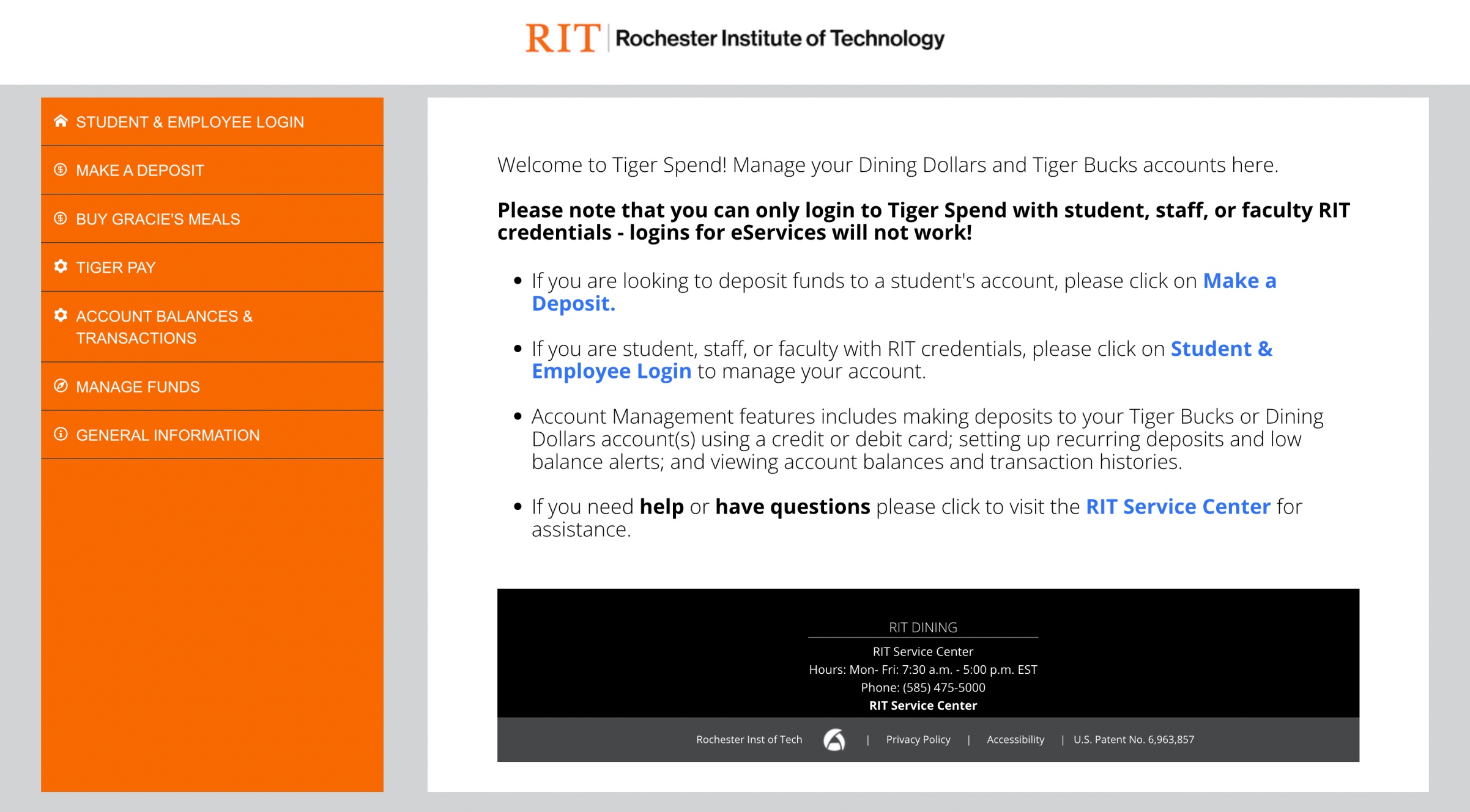
Reload Stations
All of our dining locations are cashless. Reload stations allow you to convert cash into Dining Dollars or Tiger Bucks on your RIT ID card or a reloadable card.
Reload Cards
Reload Cards are reusable, temporary cards that act as debit cards with Dining Dollars or Tiger Bucks as payment types. Funds loaded onto a reload card can only be used on campus. Reload cards may be purchased for $1 at any reload station.
- Reload cards have a $0.00 balance when dispensed. Funds must be added to use them.
- These cards can only be used at dining and vending machine locations.
- Leftover funds on reload cards cannot be returned. View Reload Card terms and conditions.
Payments Accepted
- Cash bills up to $100
- Visa
- MasterCard
- Discover
- American Express
- Apple/Google Pay
- The machines will not accept coins and do not give change.
How to Use a Reload Station
- Step by step instructions on how to use a Tiger Spend Reload Stations, view this help article.
