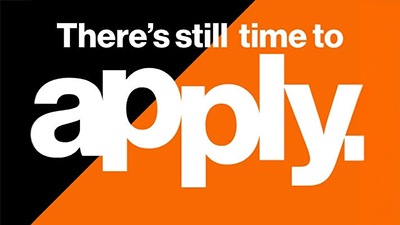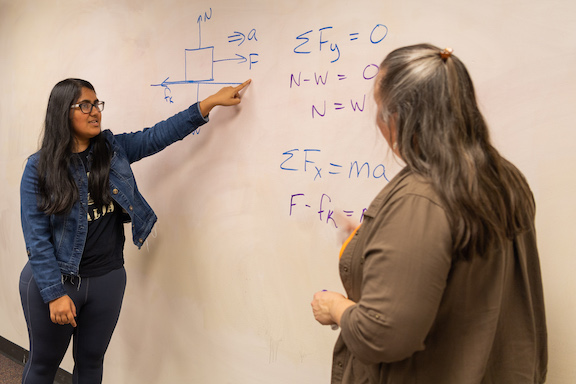Teach2Connect
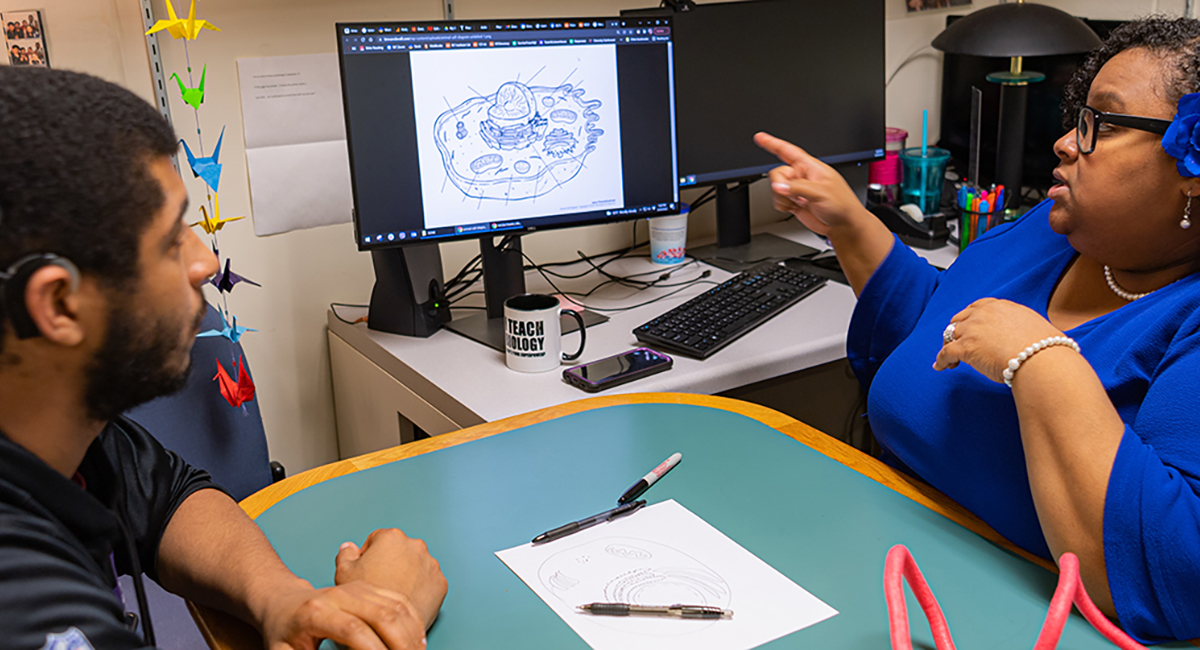
Teach2Connect
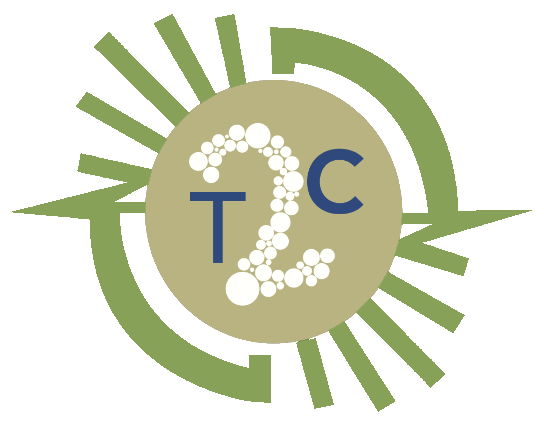
This site contains information intended to provide instructors with classroom teaching strategies that foster collaborative learning among deaf, hard-of-hearing, and hearing students. Additionally, this site provides valuable resources to assist faculty in finding answers to questions they might have when working with deaf and hard-of-hearing students in and outside of the classroom.
Academic Support
Academic support is a unique blend of resources available to each deaf and hard of hearing student who is mainstreamed into RIT classes. Students can meet with NTID faculty tutors who have content expertise in the student’s major program, are proficient in sign language and work closely with the faculty teaching the courses. Students can also take advantage of faculty advising and mentoring to optimize their path to academic success.
Tutoring
Tutoring directly involves the application of educational principles in a variety of settings. Tutoring allows the faculty member to individually assess a student’s learning needs/style and global knowledge in order to determine the best way to provide the “bridge” to understanding.
Tutoring can occur individually or in a group. The scope of tutoring includes:
- Breaking down complex concepts and theories presented in class
- Reviewing homework/assignments offering feedback on papers/projects
- Developing outlines with students for complex projects or papers
- Offering feedback on papers/projects
- Assist students in developing strong study and organizational skills
- Developing practice exams and supplemental materials
- Preparing realistic scenarios that relate to topics being discussed
- Reviewing class notes and offering enhancements and corrections where necessary
- Guiding students to successful oral presentations through rehearsal opportunities
- Assisting students in problem solving (both in and out of class)
- Assist students in recognizing their own learning strategies and styles
- Encourage students and provide positive reinforcement for their accomplishments
Academic Advising
Support faculty work in liaison with each college’s primary academic advisors. Students are expected to meet with their assigned academic advisor to develop course schedules, discuss progress in the major, change of program decisions and problem solving related to degree completion requirements.
NTID Support faculty offer the following services directly to students:
- Designation of courses for placement of access services
- Guide students in co-op and career decision making
- Discuss the options of developing minors or concentrations
- Assist students with issues related to VR support, faculty and classroom concerns
Liaison
The role of liaison is an important component to successful tutoring and advising. Academic support faculty contribute to the learning process outside of the traditional classroom environment. Our students are enrolled in a wide variety of programs that require support faculty to collaborate with many faculty, staff and administrators at RIT and NTID.
A sample of liaison activities are as follows:
- Serve as a resource for faculty in the delivery of educational materials and classroom strategies
- Advocate for students
- Work with faculty in addressing student needs
- Clarify course content and expectations
- Address faculty concerns on specific deaf and hard of hearing student issues
NTID Business Studies
for the E. Phillip Saunders College of Business and Applied Science and Technology
Coordinator:
Kelly Metz Davis, LOW-3306, kmmsfs@rit.edu
NTID Liberal Studies
for the College of Liberal Arts
Support Coordinator:
Pamela Conley, LBR-2242, prcnge@rit.edu
English Peer Tutor Coordinator:
Patricia Kenney, LBR-2277, pxknce@rit.edu
NTID Visual Communication Studies
for the College of Art and Design
Coordinator:
Shannon Connell, BOO-3451, sdcnai@rit.edu
(We support some courses in Media Arts & Technology program, College of Engineering Technology.)
NTID Engineering Studies
for the College of Engineering Technology and
the Kate Gleason College of Engineering
Coordinator:
David Monahan, GLE-1113, djmnet@rit.edu
NTID Information and Computing Studies
for the Golisano College of Computing and Information Sciences
Coordinator:
Brian Nadworny, GOL-1517, banics@rit.edu
NTID Science and Math
for the College of Science and
the College of Health Sciences and Technology
Coordinator:
Stacey Davis, GOS-A180, smd5659@rit.edu
Communication Support
Access Services Website:
NTID Department of Access Services
Director, NTID Access Services
Brittany Taylor, HLC-1594, batdis@rit.edu
What is an FM System?
The personal FM system consists of a transmitter used by the speaker and a receiver used by the listener. The receiver transmits the sound to the listener's hearing aid either through direct audio input or through a looped cord worn around the neck. Personal FM systems are useful in a variety of small group situations such as boardroom meetings and classroom training.
Tips for Using an FM System successfully:
- Make sure the FM Microphone is comfortable.
- Don’t speak loudly; use your normal tone of voice while wearing the microphone.
- Don’t talk with your back to the student. (ex. Continuing to speak while you are writing on the board)
- The FM system will continue to transmit up to 100 feet from the student/classroom. If you leave the classroom for any reason, be sure to turn the microphone OFF.
- Verify with student before class starts that the FM system and their hearing aid is synched with the right channel.
Where to find us
The Communication Studies and Services Department (CSS) provides a broad range of support and opportunities for deaf and hard-of-hearing students who want to expand communication skills that will serve them—both during and after college—in educational, professional, community, and other settings. Our faculty offices, labs, and testing areas are located on the RIT campus on the third floor of NTID (LBJ, Bldg. 60)
For specific questions, please contact:
Amanda Picioli, Director NTID Communication Studies & Services
Communication Studies & Services
(585) 475-6384 (V) Email: aldnca@rit.edu
This new app was developed at NTID to help the RIT community eliminate communication barriers. Using automatic speech recognition (ASR) you can use TigerChat to converse with another person or group. This app allows for quick and easy communication between faculty, staff and students anywhere on the RIT campus.
Teaching Tools
How do I know if I have deaf students enrolled in my course?
- Go to the RIT Faculty/Staff Information Access Center
- Click on SIS Class Search.
- Enter subject where your class is found and hit return.
- There are two buttons at the top of the schedule, Schedule and Additional Details. Click on Additional Details.
- Go to Course Attributes (5th column). If you have deaf students in your course, you will see the words Interpret, Caption, Notetake. Those identifiers indicate that your course is designated for access services for deaf students.
How can I tell how many deaf students are in my course?
- Go to the RIT Faculty/Staff Information Access Center
- Click on Student Information System.
- Go to your class roster.
- Above the list of students you will see:
“Enrollment Status/Enrolled/Supported Students”. “Supported students” identifies the number of deaf students enrolled in your class.
Tips collected from RIT faculty and students:
- Treat all students equally. Every student that registers for your class is there to learn. Hearing, deaf, hard-of-hearing, international, they all have the same hopes and dreams, strengths and challenges. Deaf and hard of hearing students just communicate in a different way.
- Get to know the deaf students in your class. Meet with students after class with the help of the interpreter or individually in your office. Ask them about their goals and dreams, how they feel about the class and any concerns they may have. Your interaction with students lets them know that they are recognized as equally as any other student in the class. You just have to make the effort!
- Have PowerPoint and lecture notes available to students before class. This helps all students come to class prepared, and gives a context for the class discussions. It is also helpful to give support faculty, interpreters, captionists and notetakers access to “myCourses” so that everyone engaged with the deaf students will be prepared and well informed.
- Slow down! A rapid pace of instruction is one of the top concerns identified by deaf, hard-of-hearing and hearing students. Everyone benefits when the delivery is slower.
- Allow deaf students to have priority to sit in the first few rows in class. Clear sight lines are important for successful, unobstructed communication between the teacher, interpreter and the deaf students. Oral students who depend on lip reading also benefit from sitting in the front.
- When planning group work or projects, don’t assume that all deaf students should be placed together in the same group. Well before you establish your groups, ask students privately for their preferences in group assignments, and their specific communication needs. (interpreter, captionist or notetaker). This will minimize problems in and out of the classroom and provide a solid foundation for the work to be done as a group.
- Use myCourses and other forms of technology to give students easy access to class notes, PowerPoint slides, lecture notes, your syllabus, assignments and project descriptions/requirements. Be creative! The opportunities to share information through technology are endless.
- Make friends with the interpreter, c-print captionist and/or notetaker in your class. These professionals are the first line of support to provide a successful learning environment in your class. They not only provide access to communication, but can answer questions you may have about working effectively with the deaf students registered in your class. Ask for feedback….are you going too fast or too slow?
- Be aware of “process time” (aka. lag time), which is the time required to process information into another language.
- Avoid the use of “this, that, these and those” when describing procedures or concepts in your lecture. Use the proper name of the item you are referring to so that the students can make the connection to a prior lecture or incorporate a new term into their learning experience. Avoid the use of acronyms, which are very challenging for deaf students whose first language may not be English.
A digital video collection of survival signs.
Captioning Media
- DVD/CD-Rom
- Simulations (instructional tutorial)
- Videotapes (VHS)
- All online media (youtube, vimeo, website)
- Recorded class lectures (flipped classroom)
- Recorded guest lectures
- Recorded televised programs
- Audiofiles
- Webinars
- Online Courses with Adobe Connect: both the live session and the recorded session
- Publisher created videos/online learning technologies
- Cengage: Digital Course Solutions
- Pearson: MyLab
- McGraw Hill: Connect or Learnsmart
- Videos created by students as assignments/projects
- Films and documentaries
From the provost's office: RIT Guidelines for Captioning Audio-Visual Media
Please find additional information on captioning resources at the RIT American Sign Language & Deaf Studies Community website.
Contact Us
Kelly Metz Davis
Office: SCB-3308
Email: kmmsfs@rit.edu
Kathleen Brady
Office: SCB-3304
Email: kmbnpl@rit.edu