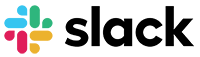Slack
Technology Overview
Slack facilitates quick, informal communication through group and one-to-one messaging, file sharing, emojis, and other multimedia content. Third-party integrations such as Zoom, Google Drive, and Microsoft OneDrive can turn Slack into a collaboration hub. It can be used synchronously or asynchronously.
Use Case and Benefits
- Channel for During Class: Students across modalities can post questions, upvote each others' questions with emojis, or answer each other's questions. After class, students can share notes they take about the materials.
- Facilitate Group Work: Create one private channel for each group. Group members can share files, type to each other, and start Zoom meetings in their group channel.
- Build a Class FAQ: Students can ask course-related questions in Slack at any time instead of sending an email to you. Encourage students to respond to each others' questions. Slack is fully searchable.
- Improve Community Building: Have non-course-related conversations in separate channels. Share related optional materials with the class.
Accessing the Technology
Browser-based tool that can be accessed through the RIT Slack Workspace Directory. There is also an option to install the Slack app on desktop and mobile devices.
For full details, review Accessing Slack for Course-related Use.
Learn More & Get Help
To start learning about Slack, review the following curated resources:
Instructors
- Overview of Setting Up Course Slack Workspaces
- Best Practices for Using Slack in your Class
- Course-related Slack Workspaces After the Semester Ends
Students
Additional resources are available in the CTL knowledge base.
- Access the CTL Knowledge Base and log in with your RIT account.
- Use the search box at the top of the page to find resources by keywords.
- Use the Categories in the left side navigation to find resources by topic area.
Instructors may also attend a group training or request a consultation for training.
For issues with Slack login and accounts, contact the RIT Service Center.
For questions about using Slack in a classroom context, contact the Center for Teaching and Learning.
For all other questions, contact the RITS Service Center.